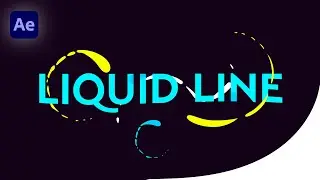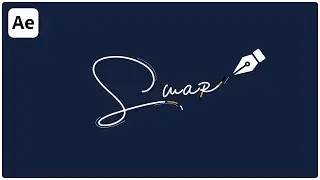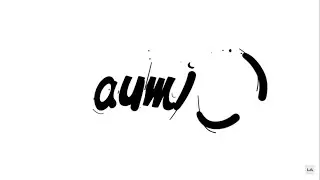Handwriting Signature Animation in Adobe After Effects - Signature Logo Animation Tutorial
In this After effects tutorial gonna learn how to create your Signature Animation in adobe after effects. Using this same method you can animate your signature text, or signature type logo design.
In this After Effects tutorial, we’ll type some text, Create another shape layer trace over the text using the Pen Tool, adjust the path, use a simple Trim Path effect and animate it to build out a handwriting effect. Lastly, we’ll create line animation using trim path for finishing look. And finally we'll group all layer and split the layer, then reverse it and complete the animation.
▶Font link: https://www.dafont.com/housttely-sign...
▶Project file: https://drive.google.com/drive/folder...
_______
🔥Need Logo Animation?
whatsapp: https://wa.me/917736820044
portfolio: https://graphbea.com/logo-animation
-----------
More tutorials: • Stroke Logo Animation in After Effect...
Thanks XD