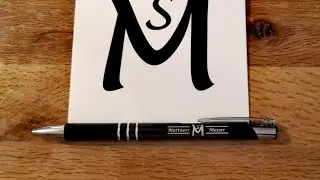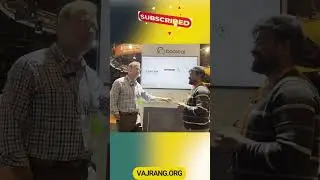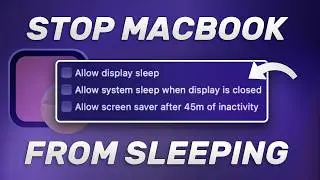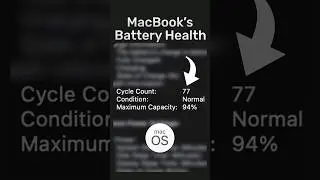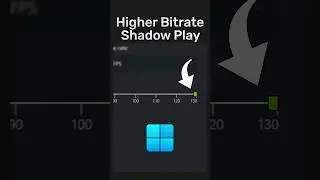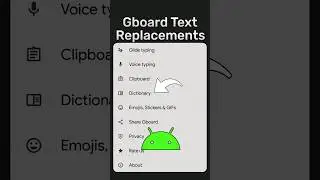Best Export Settings for Davinci Resolve for YouTube | 2025
In this video, we’ll learn how to export in the best quality in Davinci Resolve. This video serves as the ultimate guide to optimizing export settings in DaVinci Resolve for YouTube. we will provide a comprehensive breakdown of each setting, explaining its function and impact on video quality. Additionally, we will share recommendations to help you achieve the best possible results based on your specific needs. Whether you are facing challenges such as limited upload speeds or require optimal settings for high-motion content like gaming videos, this guide will equip you with the knowledge to make informed decisions and ensure your videos are rendered with the highest quality.
-
Tips for Better Compression on YouTube:
• Make YouTube Videos Less Compressed W...
Best Tips for High Quality Gameplay Recordings:
• Best Tips for High Quality Gameplay R...
Best OBS Recording Settings for Beginners:
• Best OBS Recording Settings for Begin...
-
YT Recommended Settings Web Page:
https://support.google.com/youtube/an...
-
💻Gear I use:
◆ Legion 5 Pro: https://amzn.to/4fgP3ov
◆ Main Microphone: https://amzn.to/3zQQCtn
◆ M1 MacBook Air: https://amzn.to/4fauudx
◆ M3 MacBook Air: https://amzn.to/4bO3hKM
◆ Capture Card: https://amzn.to/4ddfPwu
◆ SSK 1TB USB Drive SSD: https://amzn.to/3SiFhIL
◆ ADATA 1TB SE880 SSD: https://amzn.to/4d7D0rR
◆ Controller: https://amzn.to/3YfjmGk
-
Chapters:
00:00 The Ultimate Guide for Best Export Settings
00:23 Deliver Page
00:37 For High Quality Uploads
08:54 Making a Preset
09:14 For Limited Internet Users
10:50 Outro
-
This channel participates in the Amazon Associates Program, an affiliate program that allows sites to earn advertising fees by linking to amazon.com.
-
Don't forget to like and subscribe :)