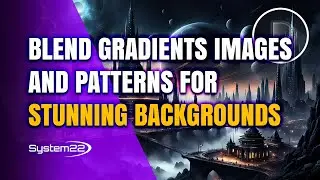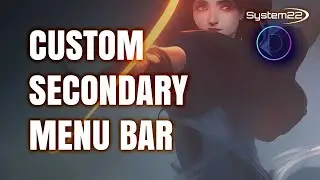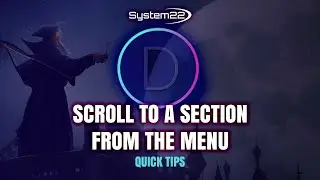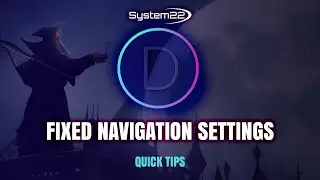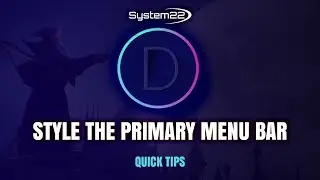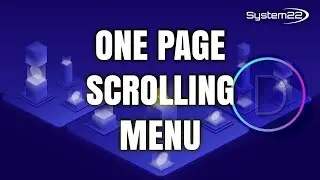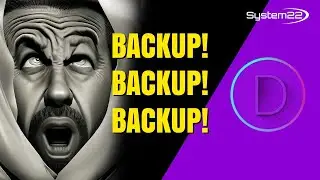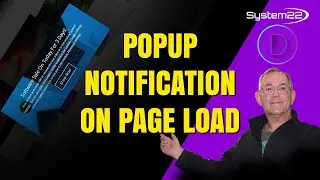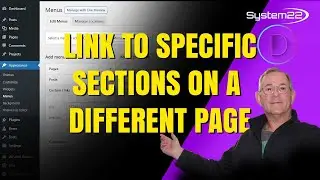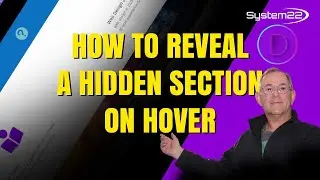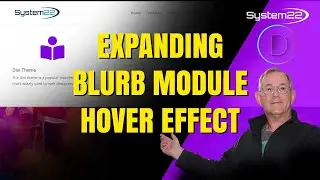Divi Theme Create An Expanding Blurb Module Hover Effect
How to create a blurb module that will expand to reveal more content on hover with the Divi Theme. In this video we will be demonstrating how to create this feature using a Divi Blurb Module and some content generated by ChatGPT.
Today we will be building this simple example using the Divi theme, there is no coding or extra plugins involved in this today.
In this video we will cover:
Adding A Divi Blurb Module,
Creating The Content Needed On ChatGPT,
Adjusting The Blurb Module Height,
Hiding Overflow,
Creating A Hover Effect,
Setting The Timing,
We are going to be using the Divi theme to create some great effects in this series of videos. The Divi theme has
some great modules and effects. With a little work you can achieve some great eye-catching effects to enhance
the look and user experience of your website.
The Divi Blurb module is a versatile and customizable tool in the Divi theme that allows you to create engaging content on your website. With the Blurb module, you can create icons or images, add text and links, and adjust the layout and design to suit your needs.
You can choose from a variety of icon styles, including font-based icons, SVG icons, and image icons. Additionally, you can customize the size, color, and spacing of the icons to fit your design.
The Blurb module is particularly useful for creating eye-catching and informative features, such as product or service highlights, team member profiles, or customer testimonials. With its intuitive drag-and-drop interface and design flexibility, the Divi Blurb module is an excellent tool for creating visually appealing content on your website.
So, follow along with the video and see how to create this, using the fantastic Divi Theme. For more information on the Divi theme, check out our Divi playlists below.
Try ChatGPT: https://chat.openai.com/
Try out the Divi theme: https://bit.ly/TryDiviNow
Divi Supreme Modules Pro Plugin 10% Off: https://bit.ly/DiviSupremeCoupon
Divi Supreme Modules Light Plugin: https://divisupreme.com/divi-plugins/...
Divi Supreme Modules Playlist: / watch
v=ZAO2MH0dQtk&list=PLqabIl8dx2wo8rcs-fkk5tnBDyHthjiLw
Playlist page for more videos on this: / system22net
Full Ecommerce Site Build Playlist: / watch
v=rNhjGUsnC3E&list=PLqabIl8dx2wq6ySkW_gPjiPrufojD4la9
Contact Form With File Upload Video: • Divi Theme Contact Form With File Upl...
Divi 4 Theme Create An Ecommerce Store In One Hour: • Divi 4 Theme Create An Ecommerce Stor...
My Blog : https://web-design-and-tech-tips.com
Check out our playlist page for more videos on this: / system22net
Sub: / @system22
--------- CHAPTERS ---------
00:00 Introduction
00:45 Creating The Content Needed On ChatGPT,
01:22 Adding A Divi Blurb Module,
03:25 Adjusting The Blurb Module Height,
04:06 Hiding Overflow,
05:50 Creating A Hover Effect,
07:01 Setting The Timing,
08:16 Result.
--------- RECOMMENDED PLAYLISTS ---------
Elementor Ecommerce Store: • Elementor Ecommerce Store Woocommerce...
Divi Snippets: • Divi 4 Snippets Divi Theme Overview 👍
Divi 4 Ecommerce Store: • Divi 4 Ecommerce Store Theme Setup An...
Bootstrap 4 Basics: • Bootstrap 4 Basics Index Page and Ext...
Elementor: • Elementor Wordpress Builder Install A...
WordPress Tips: • Wordpress 2020 Theme Customize The Pa...
Subscribe: / @system22
Disclaimer: Some of these links are affiliate links where I'll earn a small commission if you make a purchase at no additional cost to you.
#YouTubeTips #WebDesignTips #FreeWebDesignTutorials #BuildYourOwnWebsite