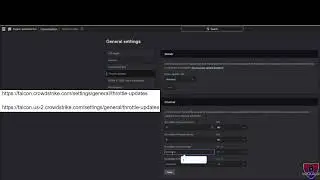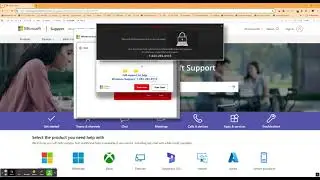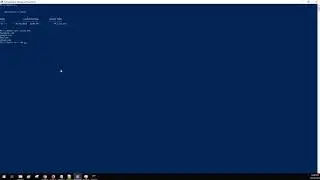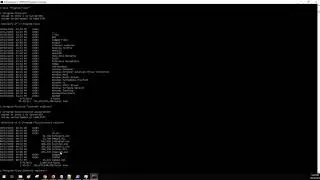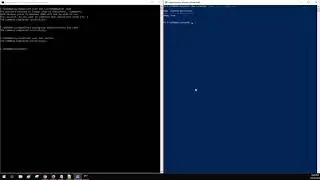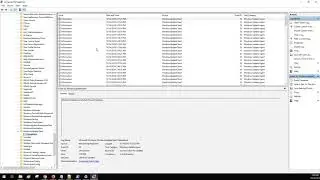How to Block CrowdStrike Channel File Updates: Step-by-Step Guide | Prevent Future Outages
In this video, I demonstrate how to block CrowdStrike Channel File updates, which were responsible for the recent major outages worldwide. While there is a common misconception that you cannot control these updates, CrowdStrike does provide the ability under general settings to throttle updates. CrowdStrike support advises against this since updates provide mission-critical functionality to the CrowdStrike Falcon Sensor Agent. However, given the recent massive tech outage due to these updates, it's worth knowing how you can control them moving forward.
Steps to Block CrowdStrike Channel File Updates:
1. Log in to the CrowdStrike Falcon console.
2. Navigate to the "General Settings" section.
3. Locate the "Throttle Updates" option.
4. Adjust the settings to control the frequency of updates.
Links:
OG Tenant: https://falcon.crowdstrike.com/settin...
Newer US-2 Tenant: https://falcon.us-2.crowdstrike.com/s...
Important Notes:
There is no way to support an N-1 or N-2 rollout; manual adjustments are required to allow updates.
Blocking updates can prevent critical updates from reaching your sensors, which could pose risks.
It's essential to weigh the risks and benefits before making these changes.
This video aims to provide a temporary solution until CrowdStrike offers better controls over updates.
*For more information and guidance, visit the CrowdStrike support page: [CrowdStrike Falcon Content Update Remediation and Guidance Hub](https://www.crowdstrike.com/falcon-co...
If you found this video helpful, please like, share, and subscribe for more cybersecurity tips and solutions!
#CrowdStrike #TechOutage #BSODFix #Cybersecurity #TechSupport #UpdateControl #FalconSensor #ITSupport #SystemRecovery #CyberSecurityTips #TechHelp #ChannelFileUpdates #SystemFix #ITHelp #TechTutorial

![[FREE] SLIMESITO x BEEZYB TYPE BEAT 2022 -](https://images.videosashka.com/watch/1EoTITwenvE)