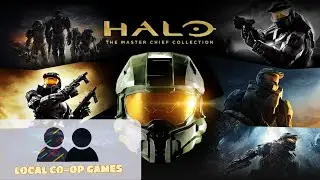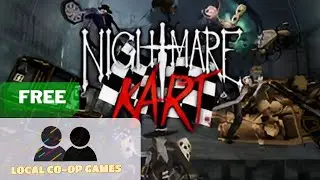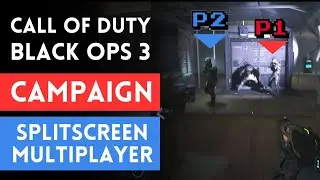How to Play Splitscreen on Nightmare Kart (Free Game) Gameplay
How to Play Splitscreen on Nightmare Kart (Free Game) Gameplay
Nightmare Kart is a fun and fast-paced kart racing game, where you can enjoy exciting gameplay in a colorful and chaotic environment. With a variety of tracks and characters, you can challenge your friends in competitive races. The game features smooth and accessible controls, making it easy for anyone to jump in and have a blast. Experience the thrill of racing in a unique world filled with traps and surprises.
Learn in this video how to play Nightmare Kart splitscreen multiplayer in 2025. See also our gameplay, we are playing the Nightmare Kart with friends on the same screen couch in local multiplayer mode.
🔥 For More Awesome Content Subscribe 👀 :
https://bit.ly/3t9CVN8
🎮 Download Our App Coop Local Gaming Pocket for Free:
https://bit.ly/4aGUomr
00:00 - Intro
00:18 - Tutorial
01:30 - Gameplay
---------------------------------------------
Our Hardware:
Recommended Accessories:
3 Xbox 360 Wireless Controller
1 Xbox 360 Wireless Gaming Receiver (Up to 4 Controllers on PC)
Coop Local Gaming Computer:
POWER: 700W
BOARD: ASUSTeK TUF GAMING A520M-PLUS II
CPU: AMD - Ryzen 5 5600
GRAPHIC CARD: RTX 2060 12GB
HDD: 223GB KINGSTON (SSD)
931GB TOSHIBA (HDD)
931GB KINGSTON (SSD)
RAM: 32,0GB Dual-Channel DDR4 @ 3600MHz
---------------------------------------------
DISCLAIMER ⚠
This video and description may contain affiliate links, which means that I will receive a small commission if you buy one of the product links. This helps support the channel and allows us to continue to make videos like this. Thank you for the support.
#NightmareKart #HowtoPlay #Splitscreen
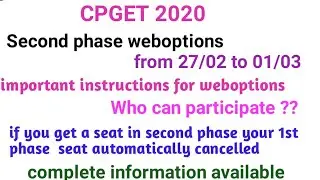
![[FREE] Unodavid x Gee Yuhh Type Beat -](https://images.videosashka.com/watch/rTNXmz0OfBE)