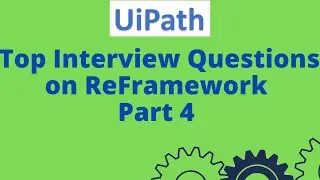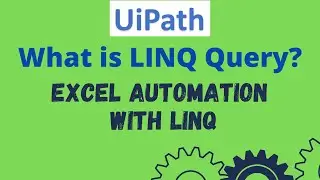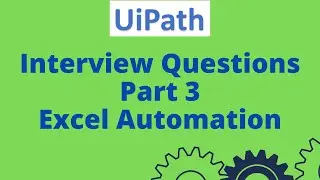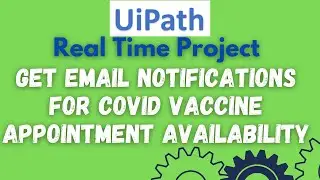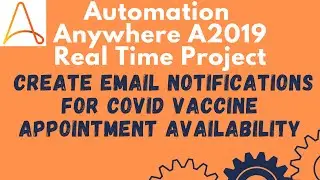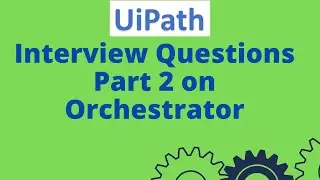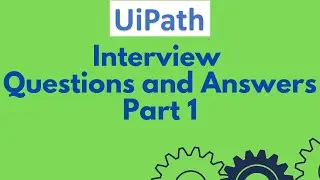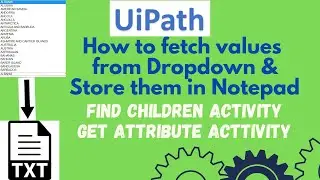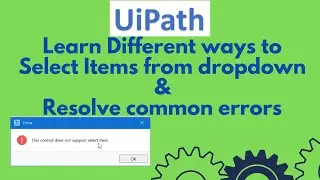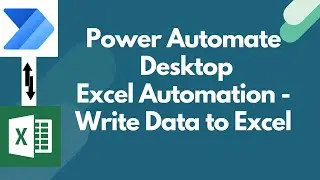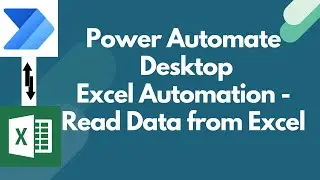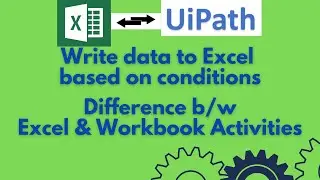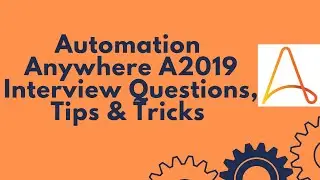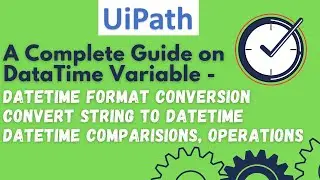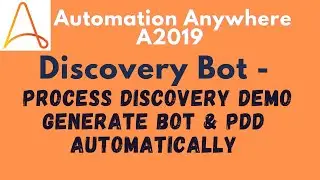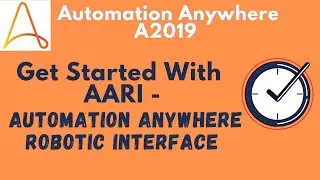Read data from Excel | Write data to excel | Send Email based on condition| Microsoft Power Automate
This video explains how to work with Excel in Microsoft Power Automate.
Learning -
0:48 - Read data from excel using List rows present in Table Action
3:07 - Apply to each to the list of rows from previous step
3:52 - Apply condition
4:43 - Send email if the condition is true
8:27 - Add data to excel using Add a row into a table action
8:57 - Take user input
13:23 - Delete data from excel using Delete a row action
=========================================================
Microsoft Power Automate Desktop Tutorial Playlist:
• Power Automate Desktop Tutorial
Microsoft Power Automate Tutorial Playlist:
• Power Automate Tutorial for beginners
Automation Anywhere A11 Tutorial Playlist:
• Automation Anywhere A11 Tutorial
Automation Anywhere A2019 Tutorial Playlist:
• Automation Anywhere A2019
UiPath Tutorial Playlist:
• UiPath Tutorial
JMeter Tutorial Playlist:
• JMeter Tutorial
Git and GitHub Tutorial Playlist:
• Git and GitHub Tutorial
Subscribe for more tutorials - / @qaautomationlab1
Connect with me for some interesting updates here -
YouTube - / @qaautomationlab1
LinkedIn - / quality-assurance-lab-6500a71a0
Facebook - / quality-assurance-lab-107065690712674
Twitter - / labassurance
Medium - / labassurance
Join Channel Membership - / @qaautomationlab1