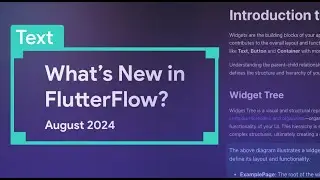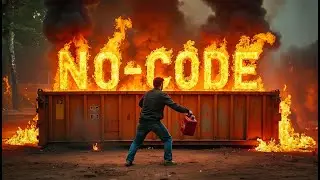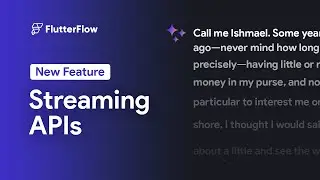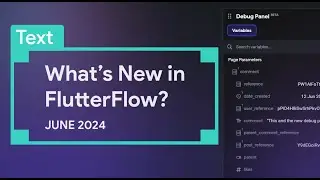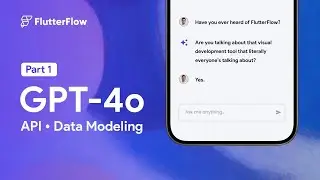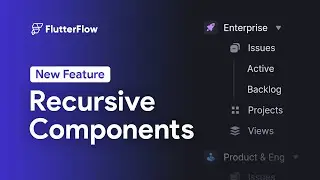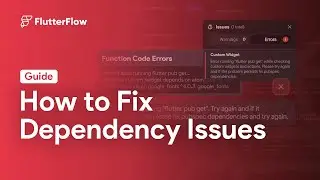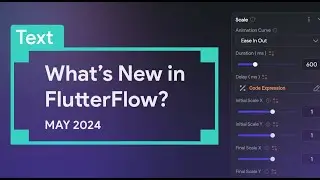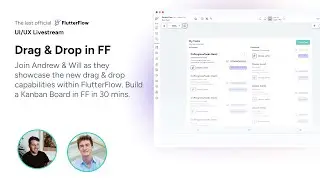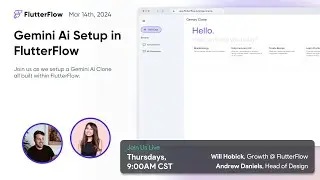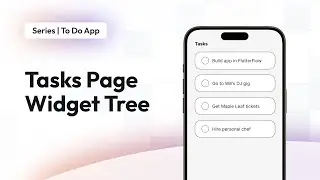StaggeredView | FlutterFlow University
Learn how to create a dynamic, Pinterest-style layout with the Staggered View widget in FlutterFlow in this comprehensive tutorial. We'll go over how to adjust the cross-axis count and modify spacing, understand the implications of the width and height constraints, and tweak the shrink wrap property. We'll also demonstrate how to control the direction of widget addition and how to bind the Staggered View to a backend call for dynamic rendering. By the end, you'll be equipped to create a unique layout, like the showcased daily tracker dashboard. This video is perfect for those looking to maximize the flexibility of their UI design with FlutterFlow's Staggered View.
Ready to try FlutterFlow for yourself? Start building your app today with a free trial 👉 https://www.flutterflow.com
Follow us on Twitter 👉 / flutterflow
--------------
FlutterFlow is a low-code builder for native apps, bringing design and development into one tool. With drag-and-drop functionality, you can build pixel-perfect UIs and easily connect your app to live data via Firebase or APIs. Plus, you can add advanced features like push notifications, payments, animations, and more. Whether you build your own custom widgets or write custom code, FlutterFlow makes it easy to bring your app ideas to life.




![Kennjo - Lose My Mind (Official Hardstyle Audio) [Copyright Free Music]](https://images.videosashka.com/watch/SKWhRuQ00uQ)