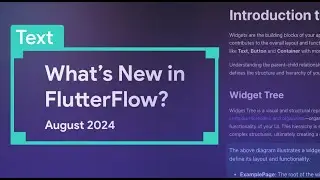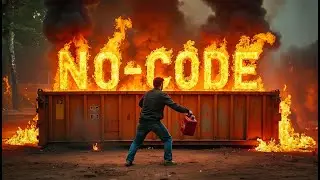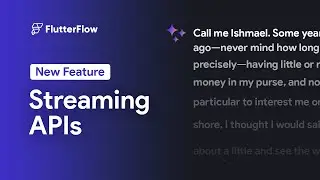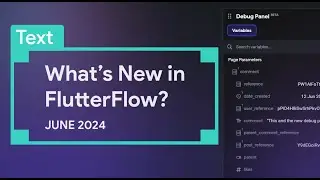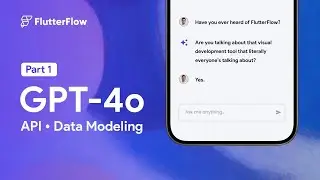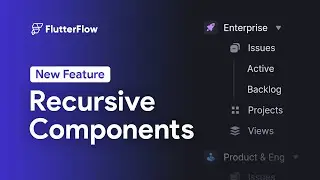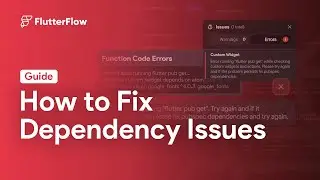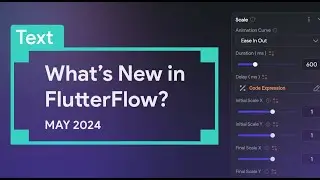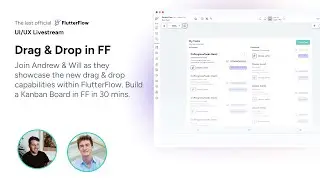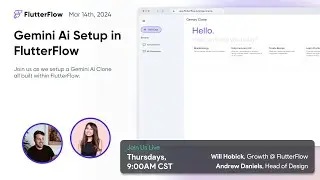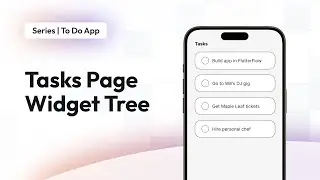Recursive Components Tutorial | New Feature
In this tutorial, we’re excited to show you how to create recursive components in FlutterFlow. We’ll guide you through setting up and configuring a component that can reference itself, allowing for powerful and dynamic user interface designs.
🔍 What You'll Learn:
How to set up recursive components in FlutterFlow.
Best practices for configuring Firestore to support recursive data structures.
Creating a folder and file structure demo that leverages recursion for better organization.
🛠️ Key Highlights:
Setting up a base component that can reference itself.
Configuring Firestore to manage recursive relationships.
Examples of practical applications for recursive components.
Ready to try FlutterFlow for yourself? Start building your app today with a free trial 👉 https://www.flutterflow.com
Follow us on Twitter 👉 / flutterflow
--------------
FlutterFlow is a low-code builder for native apps, bringing design and development into one tool. With drag-and-drop functionality, you can build pixel-perfect UIs and easily connect your app to live data via Firebase or APIs. Plus, you can add advanced features like push notifications, payments, animations, and more. Whether you build your own custom widgets or write custom code, FlutterFlow makes it easy to bring your app ideas to life.




![Kennjo - Lose My Mind (Official Hardstyle Audio) [Copyright Free Music]](https://images.videosashka.com/watch/SKWhRuQ00uQ)