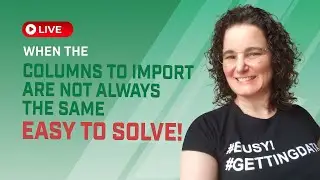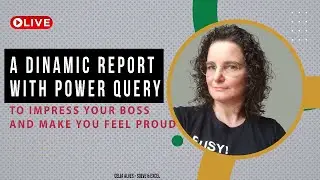Make Power Query load all queries as Connection Only by default
Make Power Query load all queries as Connection Only by default.
Get Data / Query Options / Global / Data load / specify custom default load settings / Uncheck load to worksheet
Click ok
You can Test by loading a table into Power Query.
Get Data From Table/Range and then Close & Load.
Query loads as Connection only.
___________
Learn how to AUTOMATE YOUR EXCEL REPORTS in minutes instead of hours without copy-paste or coding: https://snapreportschamp.com/course
Get this ready-to-use Excel solution for 2 and 3 columns of Dependent Dropdown Lists:
https://solveandexcel.ca/dynamic-depe...
Subscribe to my NEWSLETTER for exciting news about the Excel world: https://bit.ly/learnfromcelia
-----------------
Celia Alves - Microsoft MVP & Certified Excel Expert,
Solutions Developer Solve & Excel Consulting - https://solveandexcel.ca
LinkedIn: / celiajordaoalves
Facebook: / solveandexcel
Instagram: @solveandexcel
#MicrosoftAmbassador #excel #msexcel #exceltraining #msexceltraining #powerquery #powerquerytraining #dataanalysis #snapreports #solveandexcel #automation #reportautomation #VBA #exceltips
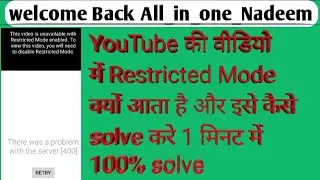


![АНОНС: 🔔 Ghost of Tsushima прохождение 100% [Сложность Кошмар] Ultra HD GamePlay](https://images.videosashka.com/watch/riyN37Kq6PE)




![[L0001] Excel Report Automation w/ Power Query and VBA - PART 1: ETL - Snap Reports](https://images.videosashka.com/watch/itMeSiu7aHQ)
![[L0002] Excel Report Automation w/ Power Query and VBA - PART 2: VBA - Snap Reports](https://images.videosashka.com/watch/4kiIdtL6B0E)
![[L0003] How to compare two data sets in Excel – Join Kind Types in Power Query | Excel Snap Reports](https://images.videosashka.com/watch/VuYV_Fnruts)
![Excel Table – One of the most important concepts in Excel [L0004]](https://images.videosashka.com/watch/1uCPPqbmQe8)
![I cannot automate My Excel Reporting Process - the process is too Complex | Snap Reports [L0005]](https://images.videosashka.com/watch/JWmpfQHBCuY)
![How to Automate an Excel Invoice Template | Snap Reports [L0006]](https://images.videosashka.com/watch/PBWUknSum-c)
![How to Refresh Power Query in Excel Protected Sheets | Excel Report Automation [L0007]](https://images.videosashka.com/watch/Vjgvc-o6gqs)