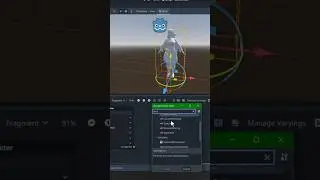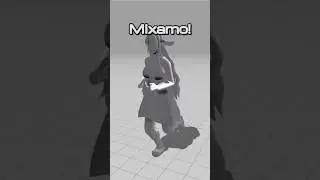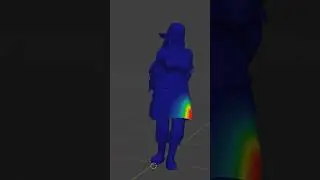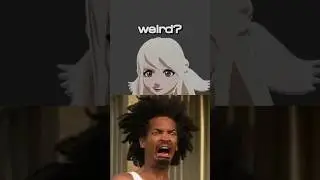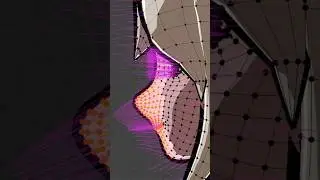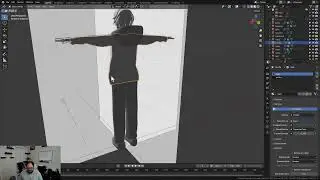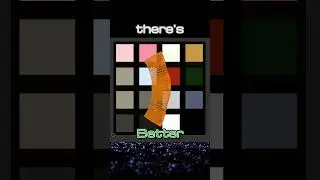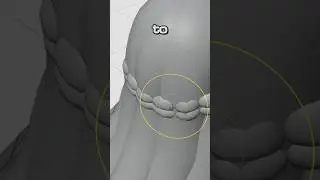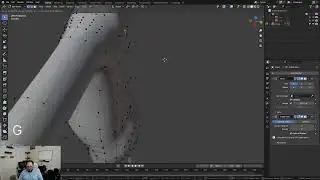How to Make a Sprite Sheet from a 3D Animation in Blender
This video shows you how to export a 3D animation as images, and turn them into a sprite sheet for use with a 2D game engine. Stitching the sprite sheet together is done using a tool called ImageMagick, which is independent of Blender.
Using Blender 3.3.4 for this video (Blender 3.0 or greater should work fine)
Download and Install ImageMagick here: https://imagemagick.org/index.php
ImageMagick “montage” command reference: https://imagemagick.org/script/montag...
▬▬▬▬▬▬▬▬▬▬▬▬▬▬▬▬▬▬▬▬▬▬▬▬▬
🌐Written tutorials, news and more: https://codernunk.com
🎮Discord: / discord
🦋Bluesky: https://bsky.app/profile/codernunk.bs...
🫘Flick!, my platformer is open source: https://github.com/codernunk/flick
▬▬▬▬▬▬▬▬▬▬▬▬▬▬▬▬▬▬▬▬▬▬▬▬▬
Video Chapters:
Intro: 00:00
Why This Approach?: 00:08
Configuring the Camera: 00:58
Rendering the Animation: 02:00
Making the Sprite Sheet: 02:25
▬▬▬▬▬▬▬▬▬▬▬▬▬▬▬▬▬▬▬▬▬▬▬▬▬
Video sources available upon request
#blender #imagemagick #gamedev #tutorial #2d #2d3d #sprites #gamedev #gamedevelopment