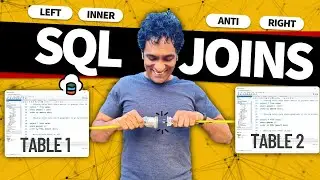Advanced Pivot Table Tricks #9.2 - Grouping data WITH data model
#dataModel #GroupingWithDataModel #ExcelDataModelGrouping
If your pivot tables are part of data model, then you have limited grouping choices. You can group on dates depending on the version of Excel (365 ok, other versions not ok). You cannot group numbers or text.
That said, you can easily overcome this limitation by introducing extra tables to your data model thru either Power Query or from external sources. In this video, we will look at a data model and add age based grouping thru Power Query conditional columns.
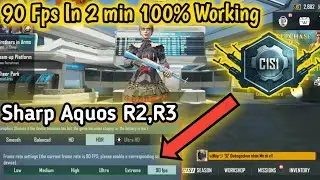








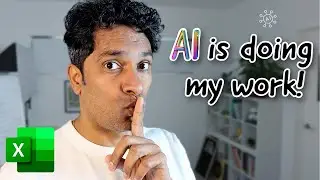


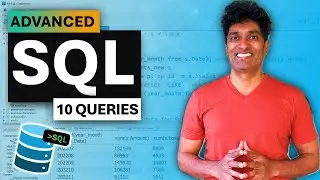
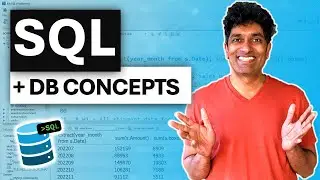
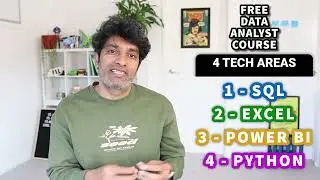




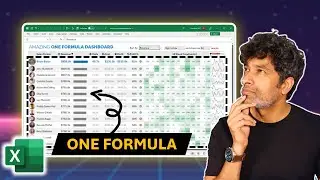
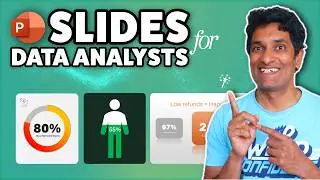

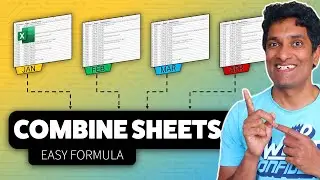


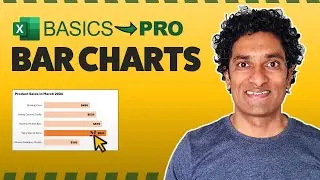
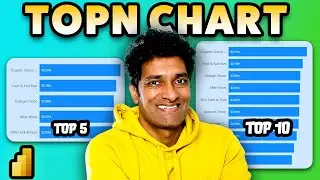


![Automatically Extract BOLD Text with VBA [Adv. Excel]](https://images.videosashka.com/watch/wXJju5N4h58)