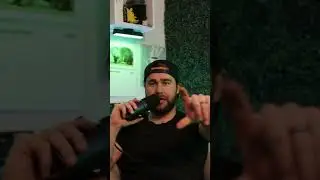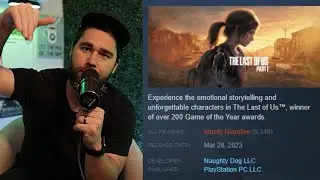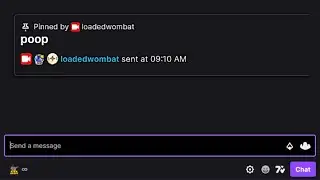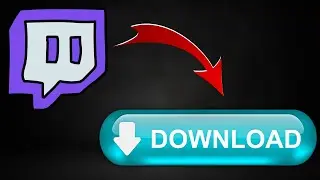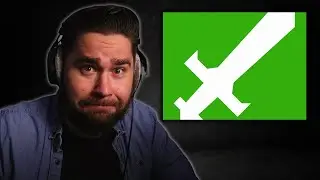How to Highlight and Save Vods on Twitch as a Streamer in 2022!
How to Highlight and Edit Twitch Vods! ****Watch me LIVE 🔴 http://bit.ly/loadedwombat 🔴 Make sure to stop by and smash that follow button!
30 days free Trial w/ Epidemic Sounds: https://bit.ly/3cTi6gq
In this video, you will learn how to use the highlight function on twitch, as well as, download those highlights!
Intro 0:00
How to use the highlight function on twitch 0:40
How to download a Twitch Vod as a Streamer 4:32
Final Thoughts 5:01
WOMBAT'S GEAR
1. Shure Sm7B
🎤 https://amzn.to/2Tu8Clw
2. XLR Cable
⚡ https://amzn.to/3aCvHbr
3. Dynamite Cloudlifter
☁️ https://amzn.to/32ZHi1z
4. Go XLR
🔊 https://amzn.to/2IudCQI
5. Logitech C920 Webcam
https://amzn.to/2Qc2ITZ
6. Logitech g502 mouse
https://amzn.to/3cREmbT
7. MIC ARM
https://amzn.to/33OMx6a
BUDGET MIC SET UP:
$115 Blue Yeti Microphone: https://amzn.to/2PVzJnn
Then run compressor and noise gate in your streaming software.
Hang Out With Me Here:
Twitch:
/ loadedwombat
Instagram:
/ loadedwombat
Twitter:
https://Twitter/loadedwombat
Discord
/ discord
------------------------------------------------------------------------------
DISCLAIMER:
This description contains affiliate links, which means that if you click on one of the product links and buy a product, I receive a small commission.
I am a participant in the Amazon Services LLC Associates Program, an affiliate advertising program designed to provide a means for me to earn fees by linking to Amazon.com and affiliated sites.


![HOW TO GET FISHMAN KARATE + SHOWCASE! [SQUARE PIECE]](https://images.videosashka.com/watch/hYK8KdZ8dW4)