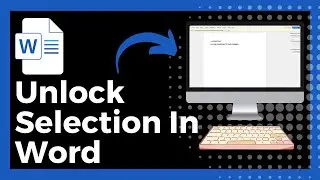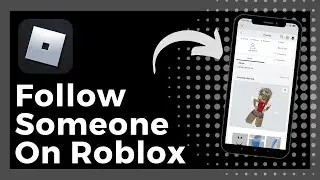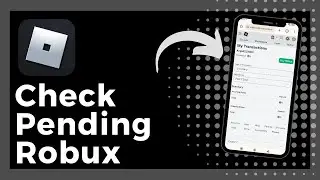How To Check Previous Downloads On App Store (New Update)
🌟 Ever wondered how to check your previous downloads on the App Store? 🤔 Whether you're looking to re-download a favorite app, track your download history, or restore a deleted app, we've got you covered! This video will guide you through the simple steps to view and manage your download history on the App Store, making your app management smoother than ever. 📱✨
🔍 In This Video, You’ll Learn:
Finding Previous Downloads: Step-by-step instructions on how to access your download history on both iPhone and iPad.
Restoring Deleted Apps: Easily find and restore apps you’ve deleted in the past.
Checking App Store History: Navigate through your entire download history to keep track of all the apps you’ve downloaded.
Managing Your Downloads: Learn how to manage and organize your downloaded apps effectively.
🚀 Key Highlights:
View Download History: Quickly access your past downloads from the App Store.
Restore Deleted Apps: Bring back apps you’ve removed without any hassle.
Manage Your Apps: Tips and tricks to keep your app collection neat and organized.
Download Without Apple ID Password: Learn how to download apps without constantly entering your Apple ID password.
🔧 Step-by-Step Guide:
Open App Store: Launch the App Store on your iPhone or iPad.
Access Account: Tap on your profile picture or the 'Account' button.
View Purchases: Go to 'Purchased' to see a list of all the apps you've downloaded.
Restore Apps: Find and re-download any apps you've previously removed.
Manage Downloads: Tips on organizing and managing your apps for a better user experience.
📚 Extra Tips:
How to fix the "Verification Required" issue on the App Store.
How to check download progress on your PS5.
Tips for finding downloads on Android devices.
📲 Why You Should Watch This Video:
Clear Instructions: Easy-to-follow steps with visual guidance.
Comprehensive Coverage: We cover everything from viewing history to managing downloads.
No More Guesswork: Say goodbye to the confusion and easily track your download history.
👍 Enjoying the content? Make sure to hit that LIKE button, SUBSCRIBE for more tech tips, and RING the bell to stay updated with our latest videos! Your support helps us create more helpful content.