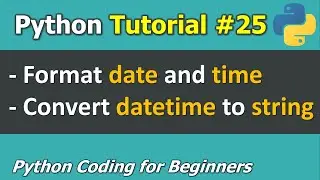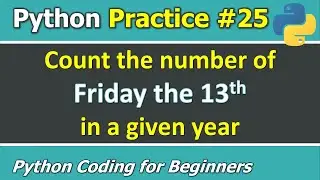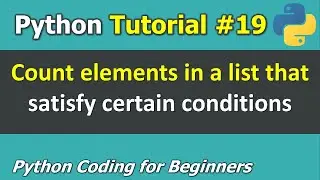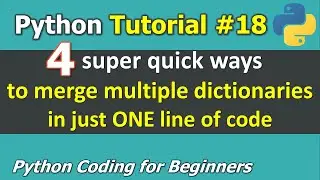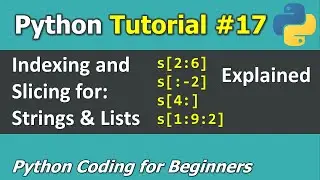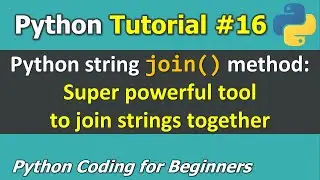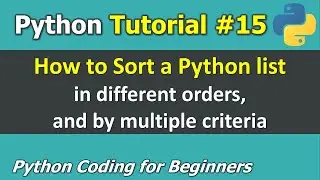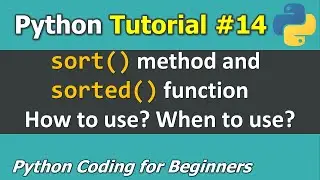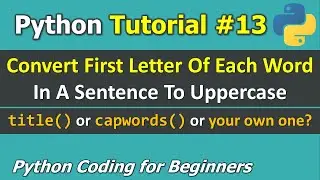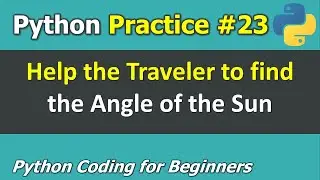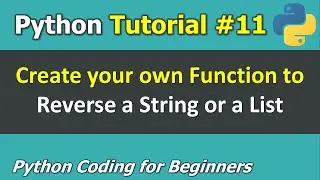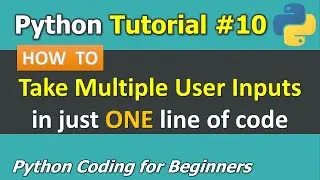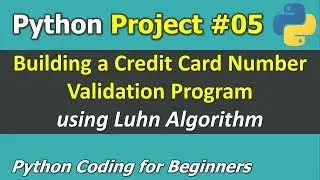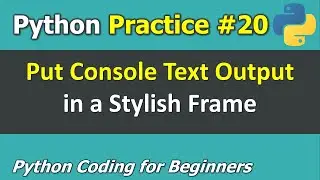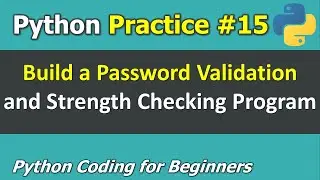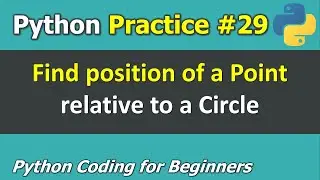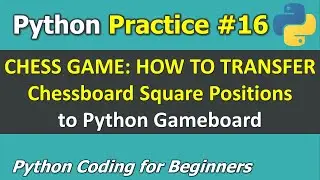How to lock your PC if someone tries to guess your password
If you’re worried about someone trying to guess your Windows password, then this video is what you are looking for. You can configure your Windows PC to temporarily block sign in attempts after a specific number of failed attempts.
Please note that you’ll need to complete all of the following instructions carefully or you could end up locking yourself out completely.
These instructions are for all Windows 10 editions, but you’re using a Pro or Enterprise edition, you can also set a sign in limit is with the Local Group Policy Editor.