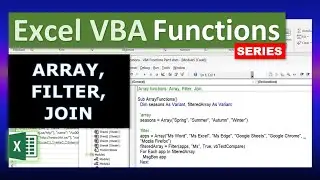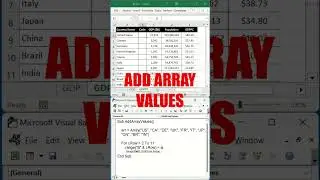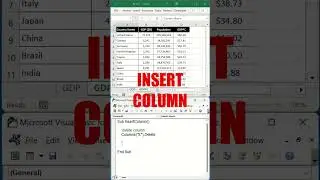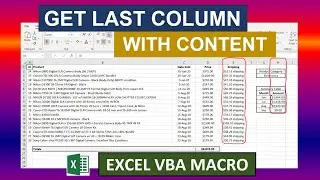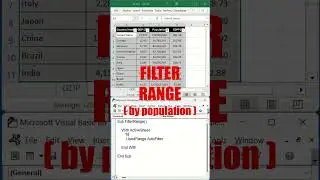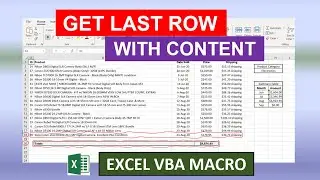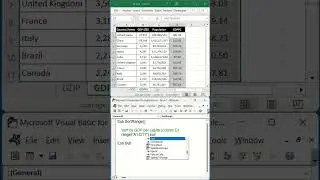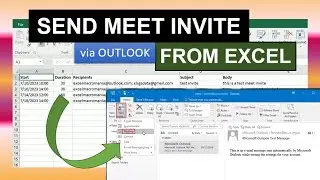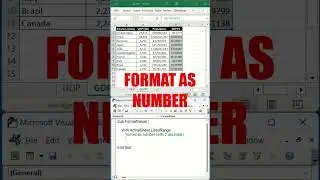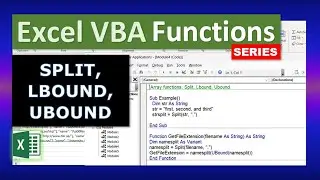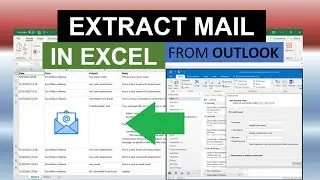Auto Fill Table Data Gaps Excel VBA Macro
In this video we see how to auto fill table data gaps in Excel using VBA macros. Sometimes we need to manually create a table with many repeating terms and is time-consuming to use Excel’s AutoFill/FillDown or Go To Special features to fill the gaps. We can easily do that with Excel VBA. This macro example fills table gaps with values above within each column in the selected range. Find the code to auto fill table data gaps with Excel VBA in the Excel Macro Class blog under the following link: https://excelmacroclass.blogspot.com/...
You can find many other macro examples and Excel VBA learning materials (including a training for beginners) in the blog under the link: https://excelmacroclass.blogspot.com/
And yet, if you want more, you can find various Excel applications of different nature in the other blogs of the Excel Macro Mania saga:
Excel Macro Fun (https://excelmacrofun.blogspot.com/)
Excel Macro Business (https://excelmacrobusiness.blogspot.com/)
Excel Macro Sports (https://excelmacrosports.blogspot.com/)