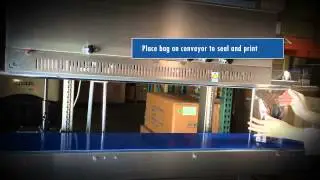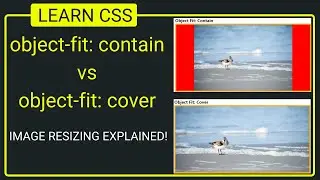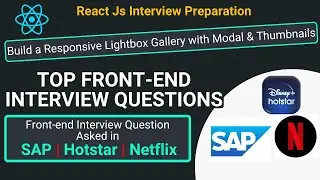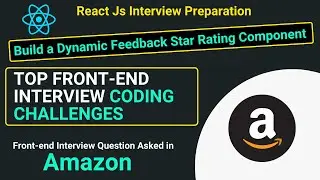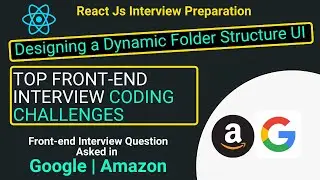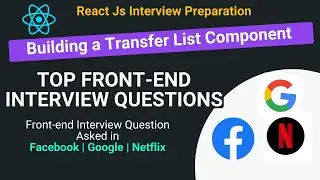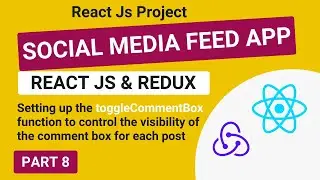Mastering the Docker container inspect Command | Docker Series | PART 2.2
Want to unlock detailed insights into your Docker containers? In this video, I’ll show you how to use the powerful docker container inspect command to retrieve essential details like configuration, state, network settings, and more—all in JSON format.
Learn how to:
✅ Inspect containers by name or ID
✅ Extract specific details using the --format flag
✅ Inspect multiple containers at once
✅ Understand key fields in the output
Whether you're debugging, troubleshooting, or just exploring Docker, this tutorial will simplify container management for you!
📌 Commands Covered:
docker container inspect my_container
docker container inspect --format='{{.NetworkSettings.IPAddress}}' my_container
And more!
If you found this helpful, don’t forget to like 👍, comment 💬, and subscribe 🔔 for more Docker tips and tutorials!
🎉 Don't miss out on more coding tips and tutorials! Subscribe to CodeCraft Academy now: / @codecraft532