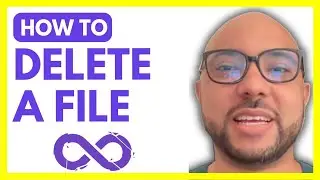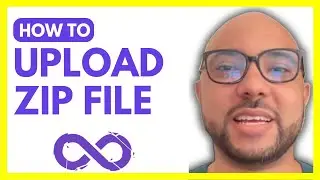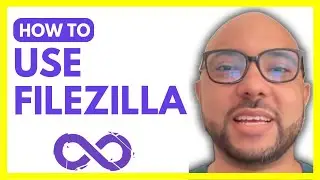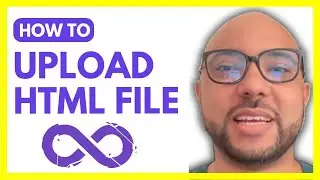How to Find Mailchimp API Key
📖 Get My Mailchimp Course for Free: https://university.bensexperience.com
Welcome to Ben's Experience! In this video, I will show you how to find your Mailchimp API key. Knowing how to find your Mailchimp API key is essential for integrating Mailchimp with other tools and services. First, go to Mailchimp.com and log in to your account. Click on your profile icon in the corner and navigate to your profile. Then, click on "Extras" and select "API Keys." Scroll down and click on "Create a Key." Name your API key, for example, "B Testing Website," and hit the "Generate Key" button.
Finding your Mailchimp API key is simple and crucial for seamless integration. To get more tips like finding your Mailchimp API key and other Mailchimp tutorials, watch the full video. Remember, finding your Mailchimp API key will help you unlock the full potential of your email marketing efforts.
🔔 Subscribe for more tips just like this: / @bensexperience