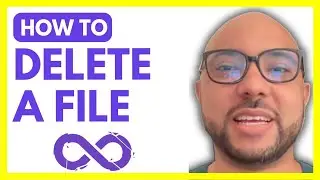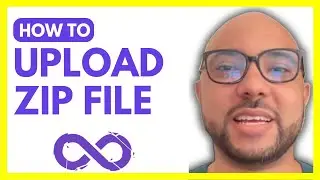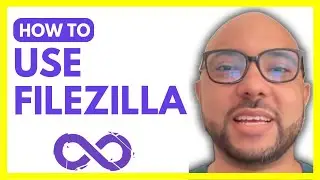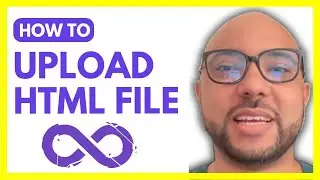How to Use a Custom Domain in InfinityFree
📖 Get My InfinityFree Course for Free: https://university.bensexperience.com
In this video, I will show you how to use a custom domain in InfinityFree. Learn step-by-step how to set up a custom domain in InfinityFree, from logging into your account to configuring name servers on Hostinger. Using a custom domain in InfinityFree can enhance your website's professionalism and branding. Don't miss out on my InfinityFree online course, which includes tutorials on managing your website, domain, SSL certificates, file management, FTP, and more advanced configurations.
How to use a custom domain in InfinityFree:
Log in to your InfinityFree account.
Navigate to the web hosting you want to use a custom domain for.
Add your custom domain in the domain section.
Verify your domain name by setting the InfinityFree name servers on your domain registrar.
Choose the directory for your custom domain.
Discover how to use a custom domain in InfinityFree and take your website to the next level. Whether you want a new directory or to keep the existing one, this tutorial has you covered.
🔔 Subscribe for more tips just like this: / @bensexperience






![[REMAKE] Work Out - J. Cole - [FREE FLP]](https://images.videosashka.com/watch/POi4OadmGa0)