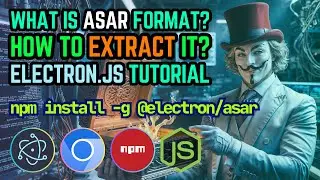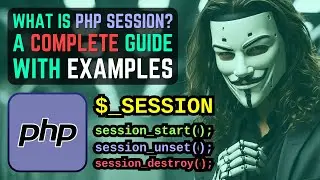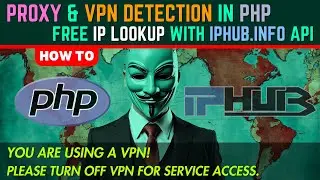How to Inject JavaScript and CSS into Any Website on Android Web Browser
In this video, I want to give you a complete guide for injecting JavaScript and CSS into any website on an Android web browser. Also, we will learn a few other things such as how to install and run Chrome extensions on mobile, how to use Developer Tools or Inspect Element on mobile, and also how to use the View page source option on mobile. Just like your desktop, you can easily transform any website you want on your phone into your desired theme by injecting JavaScript and CSS.
🎞️ TABLE OF CONTENTS 🎬
0:00 Introduction
0:46 Some Hints
2:10 How to Run Chrome Extension on Mobile
4:47 How to Use Inspect Element or Chrome DevTools on Mobile
5:26 Installing Chrome Extensions from Google Web Store on Mobile
6:00 Run Injector+ Extension to Inject JavaScript & CSS
6:43 Using Chrome Extension on Incognito Mode
6:54 Testing the Extension Functionality
9:05 How to Inject New Code
11:45 Injecting Another New Code
12:40 How to Debug the Extension
14:24 How to Use View Page Source on Mobile
15:39 End Screen
🥝 Download Kiwi Browser
🔗 https://kiwibrowser.com/
💻 Get Injector+ Chrome Extension
📂 https://github.com/saeedkohansal/Inje...
⏯️ By watching this video, you will learn:
🔴 Injecting JavaScript and CSS into any website on a mobile browser
🟢 Installing and running Chrome extensions on mobile (Android)
🔵 How to use Inspect Element or Developer Tools on mobile
🟡 Using the View Page Source option on mobile
#javascript #css #chromeextension #chromeextensions #webdevelopment #web_development #js #programming #android #androiddeveloper #androiddevelopers #androiddevelopment #howtocode #tutorial #gilgeekify




![Star Citizen - Making Money with an Aurora [GIVEAWAY]](https://images.videosashka.com/watch/o7JyUhfZ3Wo)