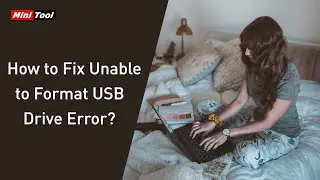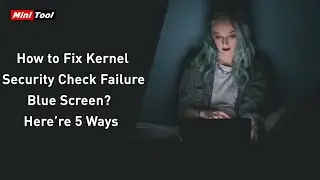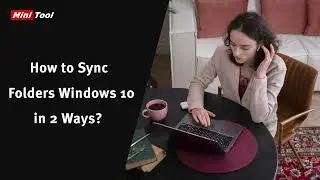How to Fix Computer Keeps Restarting Randomly on Windows 10
As a regular Windows user, you may have an experience: your system restarts automatically. Normally, Windows is designed to restart to fix some Blue Screen of Death (BSOD) errors and this would be useful.
However, perhaps your computer randomly restarts without any error message. This is an annoying problem because it can happen at any time, for example, when playing games or watching videos.
So, we will show you how to recover deleted files as well as how to fix the issue of PC randomly restarts.
Specific timestamped topics discussed in this episode:
Solution 1. Disable automatic restart feature (0:13-0:33)
Solution 2. Change advanced power settings (0:33-1:11)
Solution 3. Reinstall/Update Graphics Driver (1:11-1:41)
Solution 4. Check RAM Errors (1:41-2:13)
Tip: How to Recover Lost Files after Computer Restart (2:13-3:00)
Know more solutions, please read this post: https://www.minitool.com/data-recover...


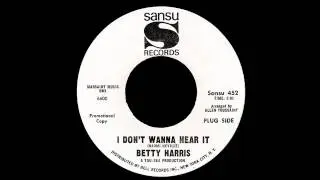





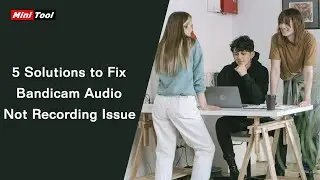




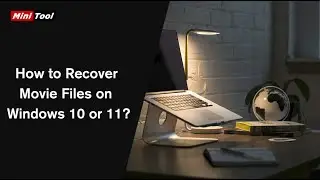
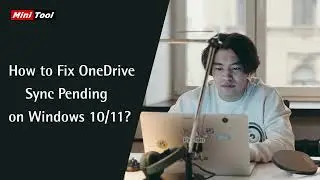

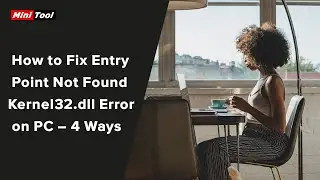



![[4 Fixes] How to Repair SD Card Reader Not Working?](https://images.videosashka.com/watch/BvTzmXQLzM0)
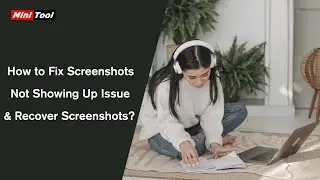

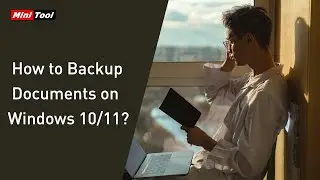
![How to Check Hard Drive Health in Windows 10/11? [4 Ways]](https://images.videosashka.com/watch/KDOaL9WM4HM)
![How to Recover Deleted Folders on Windows? [3 Methods]](https://images.videosashka.com/watch/t5Fcj6H_mVw)