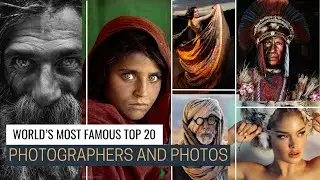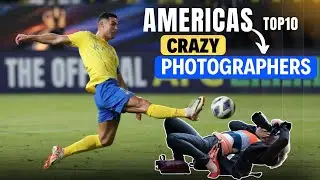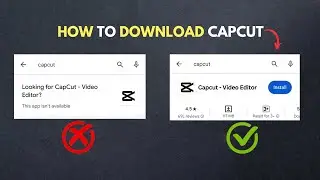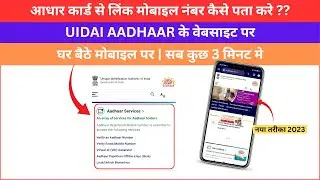how to Download Capcut On Mobile and Laptop free (2023) | in Hindi | custom and pro featured unlock
How to Download CapCut on Mobile (2023) | Step-by-Step Tutorial"
Description:
Welcome to the ultimate guide on how to download CapCut on your mobile device! In this step-by-step tutorial, we'll walk you through the entire process so you can start creating stunning videos with ease. Whether you're an aspiring content creator, vlogger, or just looking to enhance your social media game, CapCut has got you covered.
📱🎥 Get ready to unleash your creativity with CapCut! Follow these simple steps to download and install the app today:
Step 1: Open your app store
Unlock your mobile device and tap on your preferred app store – App Store for iOS users or Google Play Store for Android users.
Step 2: Search for CapCut
In the search bar, type in "CapCut" and hit enter. Look for the official app icon with the blue scissors logo.
Step 3: Select and Install
Tap on the CapCut app icon and then press the "Install" button. The app will start downloading onto your device.
Step 4: Open CapCut
Once the installation is complete, tap the "Open" button to launch the app.
Step 5: Explore & Create
Congratulations! You've successfully downloaded CapCut. Now you can dive into the world of video editing and start creating captivating content. Explore the features, add effects, transitions, music, and bring your vision to life!
🔥 Don't miss out on the opportunity to elevate your video editing game with CapCut. Download it now and let your creativity shine! If you found this tutorial helpful, don't forget to give it a thumbs up and subscribe for more tech tips and tutorials.
Tags:
#capcuttutorial
#MobileVideoEditing
#howtodownloadcapcut
#VideoEditingApp
#capcutdownload
#StepByStepGuide
#videoeditingtutorial
#BestVideoEditingApp
#CapCutMobile
#CreateWithCapCut
#capcutdownload
Thank you for watching and happy editing! 🎬🎉