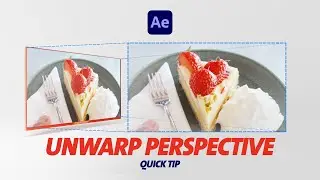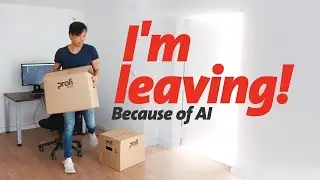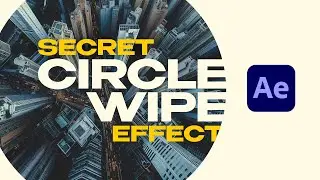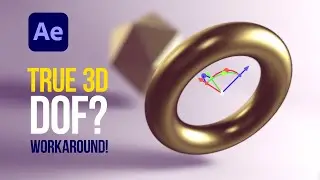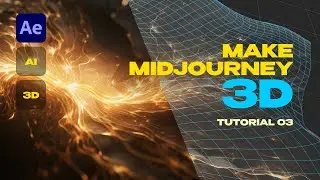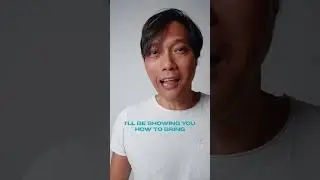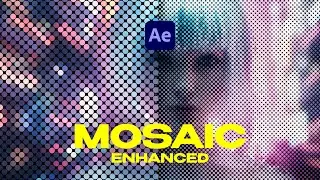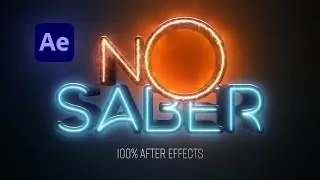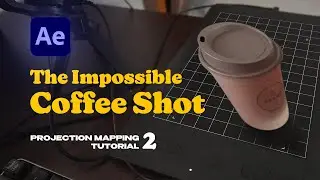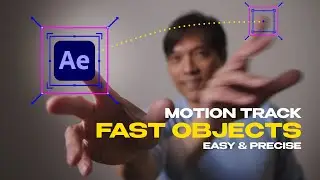CYBERPUNK 3D HOLOGRAM with NATIVE 3D Objects | Advanced Tutorial in After Effects 2023 (Beta)
In this After Effects Tutorial I'm gonna show you how to create a Cyberpunk 3D Hologram with native 3D objects.
3D Holograms that you find in movies like Blade Runner, Cyberpunk 2077, Akira or Ghost in the Shell.
BUT BEWARE! It's a very fast tutorial.
My intention is rather to show you the general concept & approach on how to deal with native 3D models in combination with effects.
Still, I hope that you still find some useful techniques you can apply in your After Effects projects.
Enjoy watching!
0:00 Intro
0:44 Download Free Video for Cyberpunk City
1:00 3D Camera Tracking
1:18 Prepare 3D objects in Adobe Dimension
2:20 Import 3D objects into After Effects
3:40 Apply effects on native 3D objects
5:13 Color Grade Cyberpunk Look
6:00 Match CC Cylinder with 3D object
7:15 Create a digital reveal transition
7:55 Create Scanlines
9:16 Fake UV Mapping
10:15 Create Projector Beams with Godrays plugin
11:30 Create 3D shapes with shape layers
12:41 Video Copilot's Saber Plugin on 3D objects
13:28 Final Compositing
13:40 Final Thoughts on 3D Native in After Effects
14:32 Outro
Thanks for the Video Footage by Henry:
https://www.pexels.com/video/aerial-f...
Free Plugins I used:
https://www.videocopilot.net/blog/201...
https://news.productioncrate.com/down...
#cyberpunk #aftereffects #3D