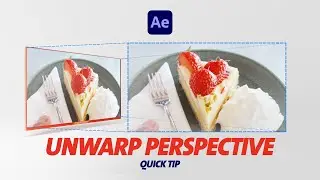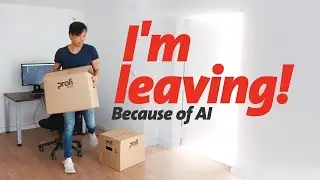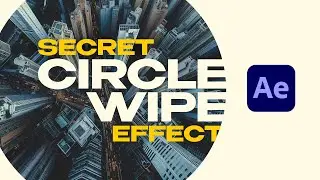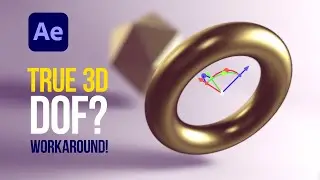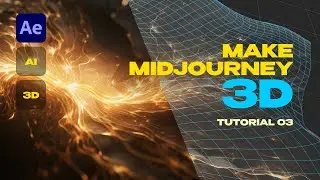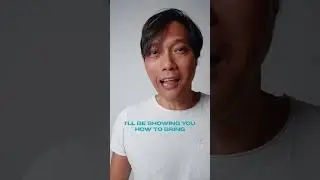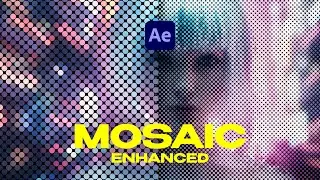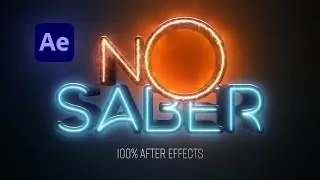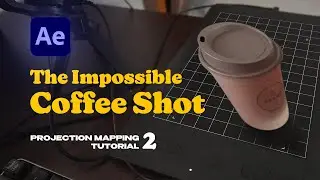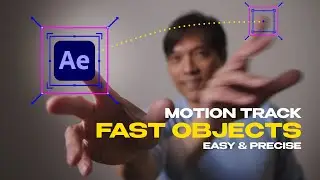Use True 3D Model as FAUX Light | After Effects 2024.1 Quick Tip Tutorial
In this tutorial I'm going to show you how to fake Global Illumination in After Effects that is usually only available in Cinema4D, Blender or Unreal.
►► Download PROJECT FILES:
https://michaelponch.gumroad.com/l/Fa...
►► Join me on Patreon for MORE TEMPLATES ◄◄
/ michaelponch
With the new After Effects Version 2024.1 we can now officially import 3D models natively. Using HDRI-maps for Image-based Lighting & 3D model-driven effects are two of the new 3D features.
We're going to take advantage of these features to use a 3D object as a fake light source.
No plugins needed!
0:00 Intro
0:50 Setup Composition & import 3D models into After Effects
1:50 Download and prepare HDRI map
2:22 Illuminate the scene using an Environment Light
4:14 Fake Global Illumination in After Effects
4:47 Use a 3D model-driven effect to for compositing
6:50 Outro
Enjoy watching!
#aftereffects #3d #vfx