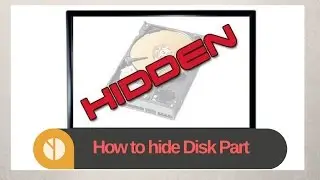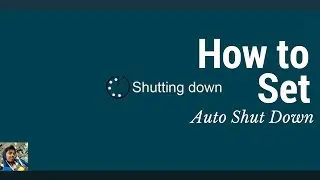How to set auto shutdown timer for windows PC (CMD commands) 2017
This video will show you "How to set a timer that will shut down your PC after particular time that you want from cmd".
Its so useful when you need your PC to shutdown automatically after your download is complete, or some task is completed.
It will shut itself down without you being there.
It works on almost every windows version 7/8/8.1/10 .
Shutting down computer or pc without any software after some time.
Auto turn off pc after particular time span.
auto shutdown pc using cmd , command prompt
Auto shutdown win 7/8/10 pc
It do not need any software just single command and that's it.
You may also like -
How to Hide complete disk drive from Pc -
• How to Hide Complete Hard Disk Drive ...
How to run c/c++ program on android device -
• How to Compile and Run C/ C++ program...
How to make a folder undeletable, unopenable, uncopyable on windows PC -
• How to make a folder undeletable, unc...
How to hide any data behind any image -
• How to hide any data behind any image...
Website - httts://www.externshala.wordpress.com
Find me on Social Network -
Facebook Profile -
/ saurabh.narhe
Facebook Page -
/ externshala
Twitter -
/ saurabhnarhe
Instagram -
/ saurabhnarhe123
Youtube Channel -
/ @saurabhnarhe
LIKE || SHARE || COMMENT || SUBSCRIBE
Any Queries ?
Ask in comment section below, Feel free to as, I will be glad to help you.
Thanks for watching, Keep supporting me. Subscribe me for more videos like this.

![[FREE] SLIMESITO x BEEZYB TYPE BEAT 2022 -](https://images.videosashka.com/watch/1EoTITwenvE)







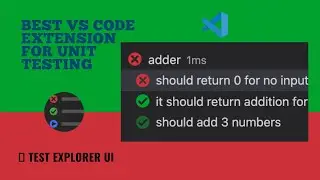
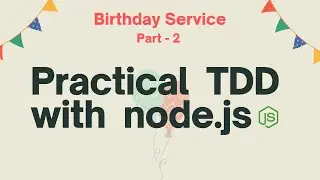
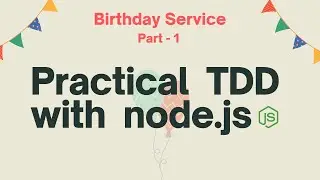
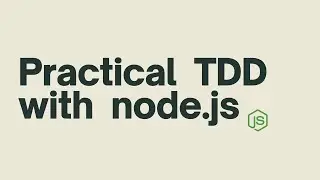
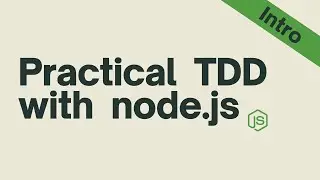
![How to compress/ reduce image file using paint in windows. [The easiest/ best way] 😀](https://images.videosashka.com/watch/6UwDQ7z9dBI)



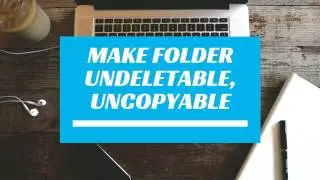
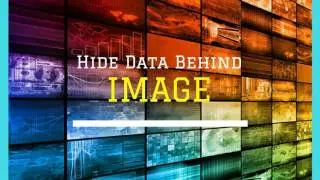
![How to Compile and Run C/ C++ program on Android Mobile [Without internet/Offline] 2017](https://images.videosashka.com/watch/0GD05zc2DfQ)