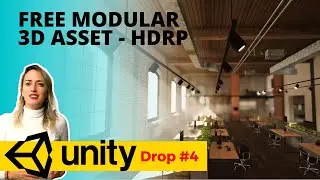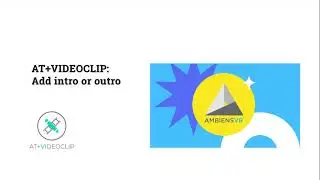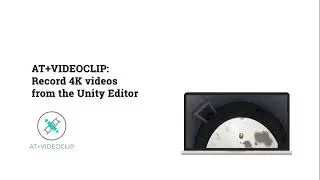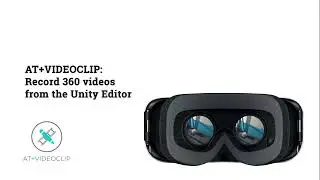Add intro and outro to your video without leaving the Unity Editor
Hi everyone! This is the last video of the "AT+Videoclip tutorials" series.
Now you have the possibility to add external video resources to every AT+Videoclip output!
Installing AT+VideoClip is like having a Video Editing software inside the Editor.
It lets you create and record camera sequences with an easy to use UI, without needing an external editing software.
Main Features:
Video Editor: AT+V lets you create edited videos inside the Unity Editor
Exports: AT+V lets you export your videos in 1080p, 4K, Instagram Square, Instagram Story, 360 stereo and 360 mono. You can create your sequence inside the editor and then export one clip after the other without using any external tool.
VideoPlayer Clip: using the "VideoPlayer Clip" feature you can add an external mp4 file inside your sequence. Super useful if you want to add a standard intro-outro clip to your sequence
Transitions: With a single press of a button you can create beautiful transitions between clips, no need of external software anymore!
Built-In, URP and HDRP support: No matter what is your Render Pipeline of choice, the output will be awesome!
AT+VideoClip is perfect for AEC Professionals for interior design tours in 4K and 360 and for Level Designers and Environment artists to record video sequences to showcase the project as a portfolio
You can find AT+VideoClip here: https://bit.ly/ATv_YT
For questions and suggestion you can comment here or join our Discord server: https://bit.ly/avrdiscord
#unity3d #unityrecorder #ambiensvr



![COLLAPSE [Doom] 13000 MMR Offlane Show His Signature Hero Dota 2](https://images.videosashka.com/watch/cEa3yB8XfvQ)

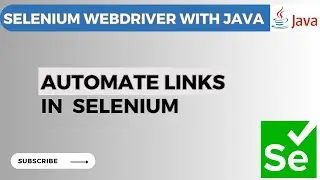
![[You Can't Get] Love From A Stone](https://images.videosashka.com/watch/j7jTbhXGbxs)
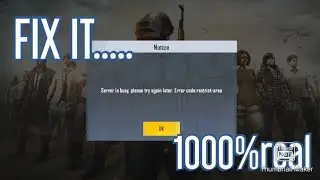
![[Quest 3 tutorial] Create a VR experience with Unity and Explore 2 - No coding required](https://images.videosashka.com/watch/Y9N393kSnIY)