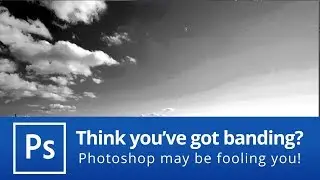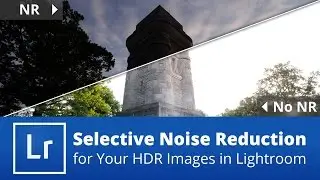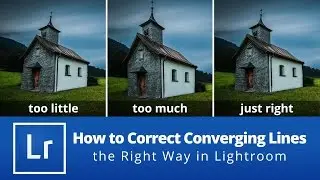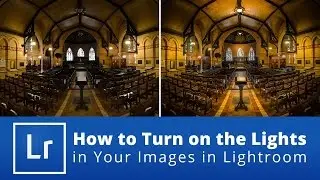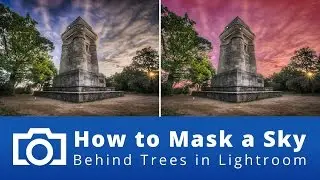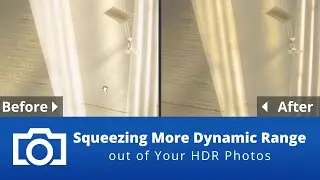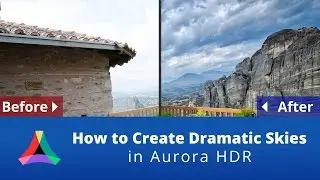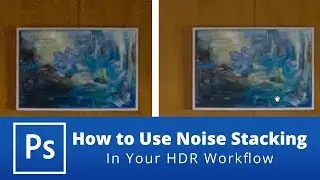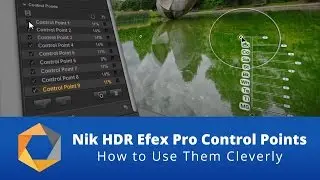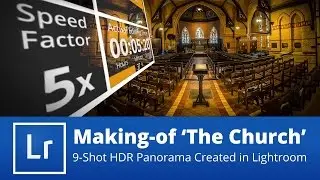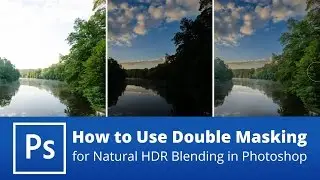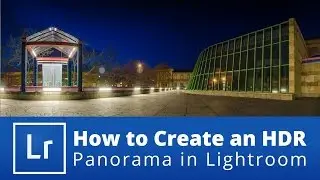Hands-on Photo - Episode 1 - How to combine layer masks in Photoshop
Hands-on Photo Tips by http://farbspiel-photo.com
In this first episode of Hands-on Photo Tips, I am explaining how you can save time and effort in Photoshop by combining layer masks. If you are applying selective adjustments to your images, you may end up with a number of layers, each with their own mask. Sometimes, combining existing masks into a new one helps you to quickly isolate an area that you need to work on next.
In this video, I will show you two quick ways of doing this.

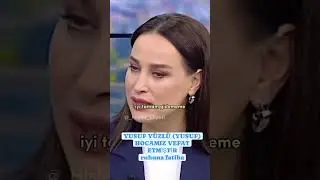



![[FREE] Pop Punk Type Beat](https://images.videosashka.com/watch/WBrUoj0FKkE)