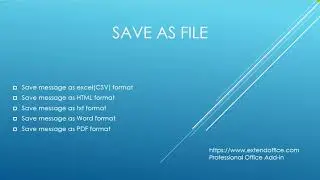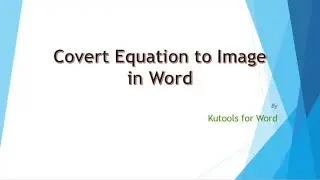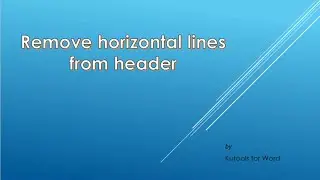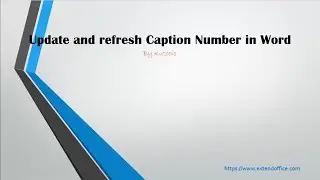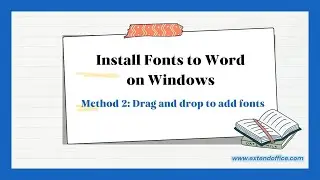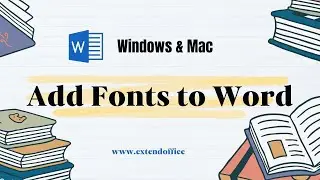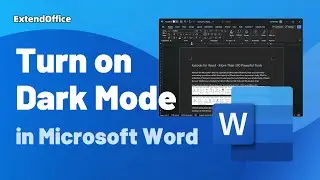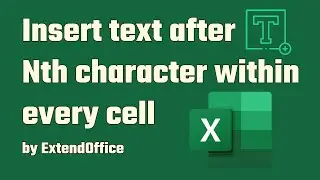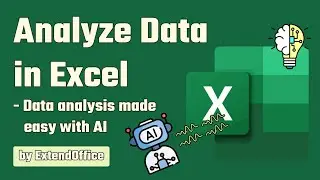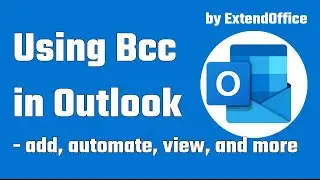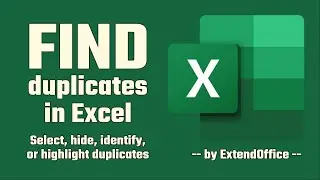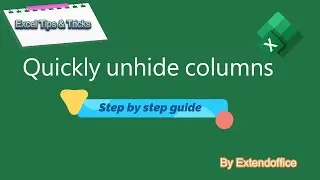How to Add Fonts to Word (Windows & Mac)
Tutorial: https://www.extendoffice.com/document...
Download Kutools for Word: https://www.extendoffice.com/download...
Fonts play a crucial role in enhancing the visual appeal and readability of documents. While Microsoft Word comes preloaded with a variety of fonts, sometimes you may need to add new ones to suit your specific needs or preferences. Whether you're using Windows or Mac, the process of adding fonts to Word is relatively straightforward. In this guide, we'll walk you through the steps for both operating systems.
0:00:00 – Opening
0:00:10 – Overview
0:00:21 – Download the Font Files
0:01:08 – Install Fonts to Word on Windows
0:01:15 – Method 1: Right-click to Add Fonts
0:01:54 – Method 2: Drag and Drop to Add Fonts
0:02:39 – Install Fonts to Word on Mac



![ЛЕГИОНКА ДЕЛО ГОВОРИТ [DOTA2]](https://images.videosashka.com/watch/DHkwP_b-NiI)