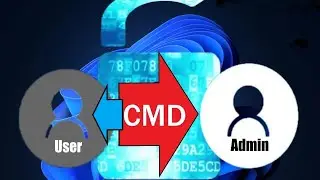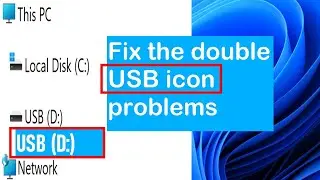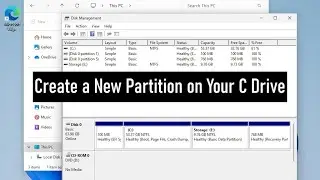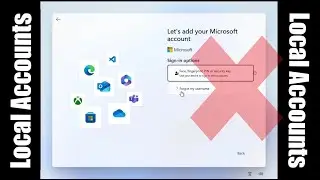Clever Ways to Find Software Versions on Your Windows PC
Knowing the versions of installed software is crucial for several reasons:
a. Compatibility
b. Security Updates
c. Feature Availability
d. Licensing and Support
1. Using the Command Prompt:
Open the Command Prompt as an administrator.
Type wmic product get name, version and press Enter.
This will list the name and version of all installed programs.
2. Using the Windows Run Dialog:
Press the Windows key + R.
Type appwiz.cpl and press Enter.
This will list the name and version of all installed programs.
#Softwareversions #Installedversions #Window10 #Windows11 #version #SoftwareRelease
#SoftwareUpdate
Checking your Windows version and Windows OS activation status using CMD.
• Checking your Windows version and Windows ...
Music from YouTube Audio Library