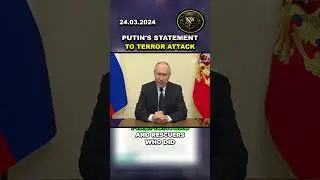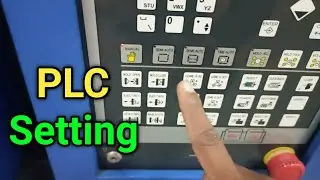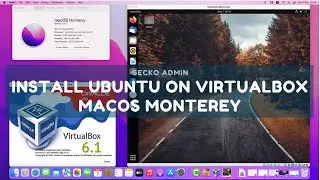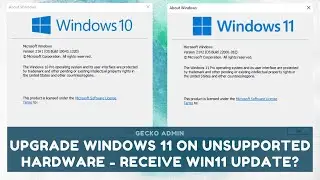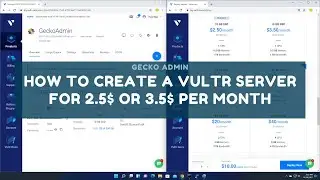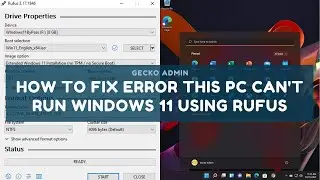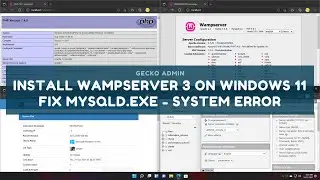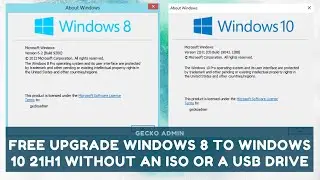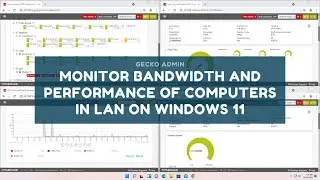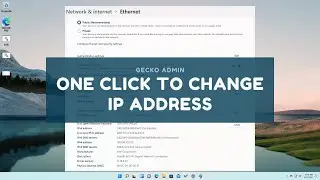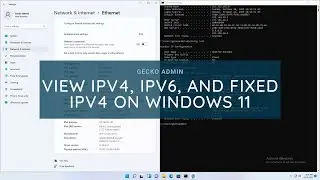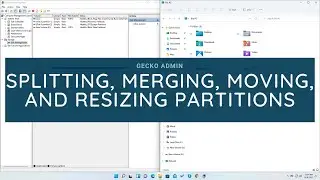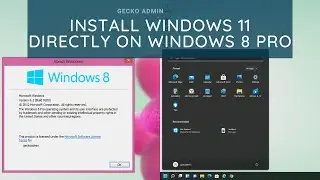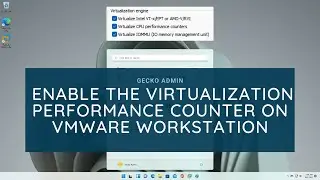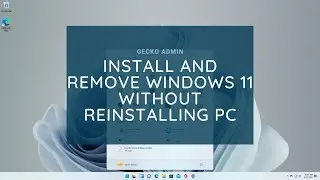How to Download and Install Windows 11 ISO Official
This video will show you how to download and install Windows 11 ISO Official.
Here's a quick and easy way to make Windows 11 official.
You must first create a Microsoft account and enroll in the Windows Insider Program.
After completing the registration process, you will be able to download the official Windows 11 iso file.
There will be two versions, Dev and Beta; I explain the difference between the two in the video.
You must create a bootable USB after downloading the Windows 11 iso file. You can install Windows 11 on your PC or laptop using this bootable USB.
In the video, I'm running Windows 11 on VMware.
Installing Windows 11 is very simple; simply follow the instructions in the video.
Thanks for watching the video! Please subscribe to my animal channel to receive notifications of new videos!
🎉Additional resources
Windows Insider Program: https://insider.windows.com/en-us/
Create a bootable USB drive: https://rufus.ie/en/
⏰Timestamps:
0:06 Introduction
0:22 Join Windows Insider program
1:18 Download Windows 11 ISO
2:08 Create bootable USB
2:53 Create Windows 11 Virtual Machine
3:14 Install Windows 11 ISO on VMware
5:00 Finalize
🎬Watch related playlists: • How to install and use different vers...
💯Follow Gecko Admin:
►Facebook: / geckoadmin
►Subscribe to my YouTube channel: http://bit.ly/subscribe-gecko-admin
🔗Visit my website:
https://www.geckoadmin.com
🙏Support me with your Vultr purchases: https://www.vultr.com/?ref=8757013-6G
👍Use the link above, you will receive $100 to Vultr platform.
👍To be completely honest, I use affiliate links above. Purchasing through these links earns me a small commission to help fund videos on this channel; the cost to you is the same.
#geckoadmin #windows11 #howto