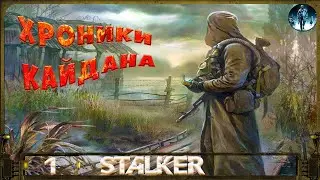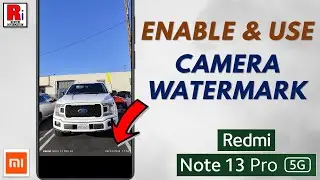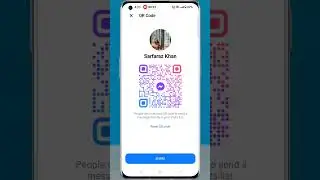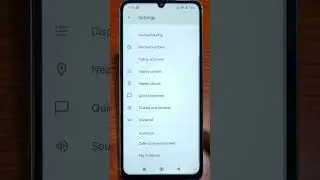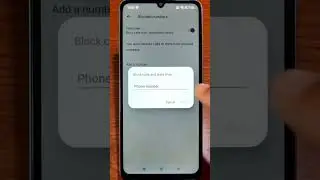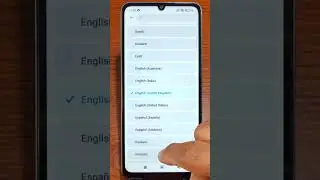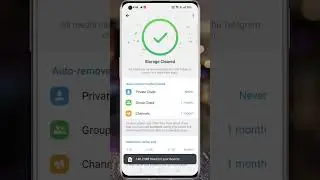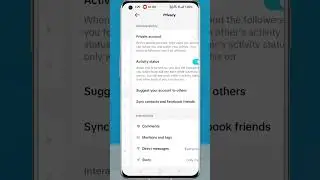How to Remove Yourself from Tagged Posts on Instagram
In this video I will show you, How to Remove Yourself from Tagged Posts on Instagram.
To begin, open the Instagram app on your phone. Now go to your profile from the bottom right corner. Then tap the square shape tab. When people tag you in photos and videos, they will appear here. tap the one from where you want to remove tag. Now tap the three dots over the post. A menu will pop up from the bottom. Select tag options. Now tap on, remove me from post. That's it. You have been removed from the post and it will also removed from your profile.
========================================
Share this video: • How to Remove Yourself from Tagged Po...
========================================
Thank you so much for watching. Don't forget to subscribe for more social media and tech videos! Thank you for your support!!
See more simple and easy videos.
Subscribe / reviewinformation
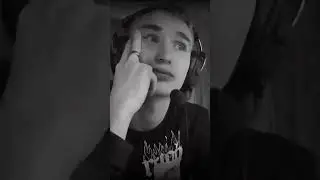



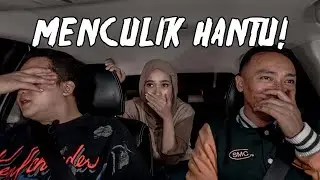
![[直播] 屍殺香港S2 Project Zomboid - Day7 (完結) ft.張建聲 | 景三](https://images.videosashka.com/watch/aAxi6VhQYXo)
![[Paroles / Lyrics] Emile & Image - Les demons de minuit](https://images.videosashka.com/watch/6Kua53nW4yk)