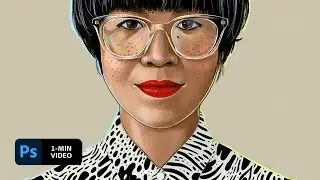Adobe Premiere Pro tutorial : Add clips to a sequence
Files used : https://learndownload.adobe.com/pub/l...
You build your project by adding clips to the sequence.
What you learned: Build your sequence
Drag clips from the Project panel onto a track in the Timeline panel to begin building your sequence.
You can also drag a clip displayed in the Source Monitor into the Timeline panel.
If you added In and Out marks to a clip, only the selected portion of the clip will be added to your sequence.
Use the Drag Video Only or Drag Audio Only icon at the bottom of the Source Monitor to drag only the video or audio into your sequence. #Adobe #AdobeVideo #AdobeYouTube #AI





![CALLIGRAPHY ON IPAD TABLET [Arabic script on an abstract background]](https://images.videosashka.com/watch/Uu6CVlzLGhA)