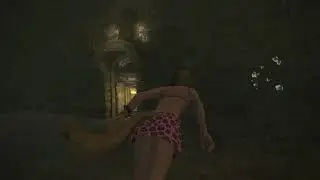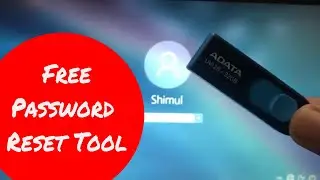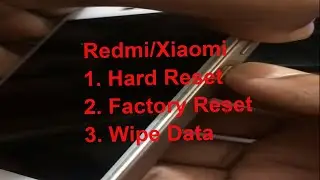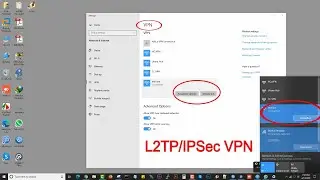Configure Zoiper IAX SIP VOIP Softphone App with a SIP Account on Android Phone
In This Video, You will learn, How to Configure Zoiper IAX SIP VOIP Softphone App with a SIP Account on Android Phone.
We are designed the video in 2 Parts, Steps 1 & 2.
Step 1 (Required Files Download): (00:10)
1. Go to Play Store
2. Download & Install Zoiper IAX SIP VOIP Softphone - https://play.google.com/store/apps/de...
Step 2 (SIP Registration): (00:58)
1. Open the Zoiper IAX SIP VOIP Softphone
2. Press the Agree & Continue
3. Input your SIP_Username@SIP_Server_IP and Password
4. Press the Create an account
5. Press Next
6. Skip the Authentication username & Outbound proxy
7. Wait until SIP UDP gone to green color with Found Message then press Skip
8. Press Finish
That's all the procedure of Configure Zoiper IAX SIP VOIP Softphone App with a SIP Account on Android Phone. Now you can call using the Zoiper IAX SIP VOIP Softphone
Thanks for watching the video. If you like this please SUBSCRIBE to my channel and don't forget to click the bell icon for getting notifications.
Follow Us:
Facebook: / techsolutions360
Blogspot: https://techsolutionsbd360.blogspot.com
Tumblr: / techsolutionsbd
Twitter: / techsolutionbd
Instagram: / techsolutionsbd360
#ZoiperSoftphone #ZoiperVOIP #ZoiperSIP #ZoiperIAXSIP
~-~~-~~~-~~-~
Please watch: "Reset forgotten Windows 10 Password with Hiren’s BootCD PE using USB | Tech Solutions"
• Reset forgotten Windows 10 Password w...
~-~~-~~~-~~-~


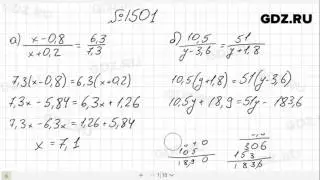

![Real Big Boss [Alchemist] Hard Carry Machine Farming Max Slow Build Enemy Can't Run Dota2 7.34b](https://images.videosashka.com/watch/zmSK_4zB_d8)