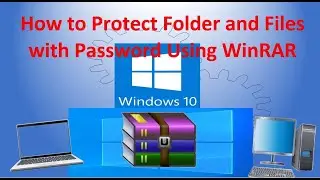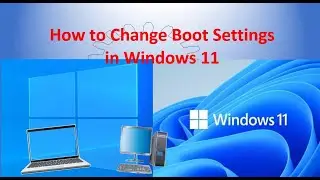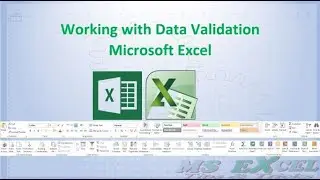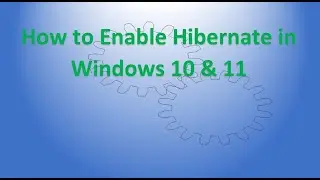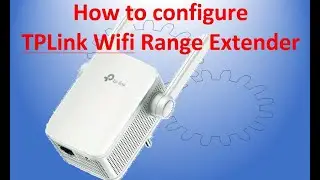How to Enable Hibernate option on Windows 10
Hibernate uses less power than sleep and when you start up the PC again, you’re back to where you left off. To enable hibernate option on your PC follow these steps:
Open the power options. Select Start, click on Settings. System. Power & sleep. Additional power settings.
Select Choose what the power button does, and then click on Change settings that are currently unavailable. Under Shutdown settings, select the Hibernate checkbox, and then select Save changes.
For more videos, visit: / igorotech
#igorotech #ComputerKnowledge #WindowsTroubleshooting #Shorts






![[REMAKE] Work Out - J. Cole - [FREE FLP]](https://images.videosashka.com/watch/POi4OadmGa0)