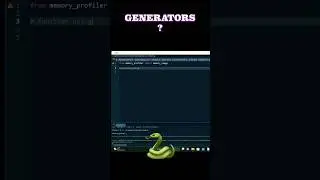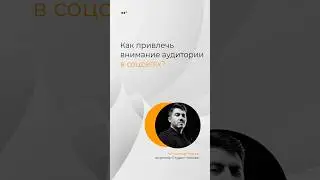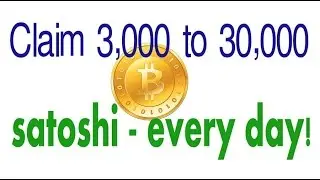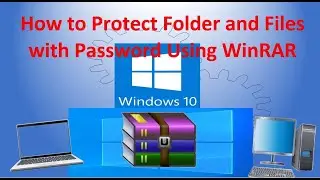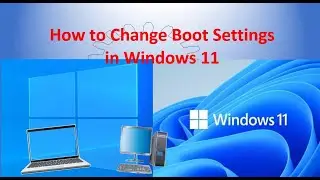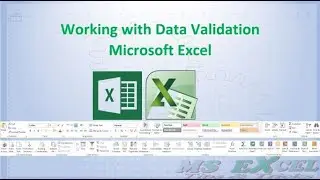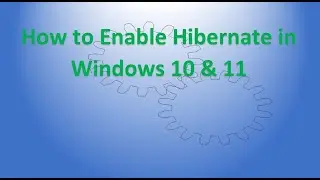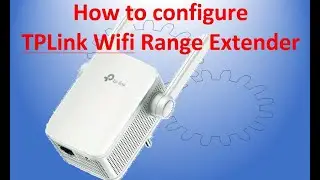How to Change Boot Order on Windows 11
How to Change Boot Settings on Windows 11 ver1
On dual-boot systems, you truly have 2 separate installations of operating system on 1 computer. If you are running windows 11 with other version and you want to change the boot settings, follow these steps.
Click on the start menu, then select settings, click on system, then select about below, then click on advance settings. On the system properties, select on advance tab, then under the startup recovery, click on settings, on the default operating systems under the startup, select which version you want to load during the startup. Under the time to display list of operating systems, set a new timeout value to set how long the user must wait before the default OS boots automatically. After changing the settings, click ok to save it
For more videos, visit: / igorotech
#igorotech #ComputerKnowledge #ComputerTips #Windows11 #ComputerTricks.