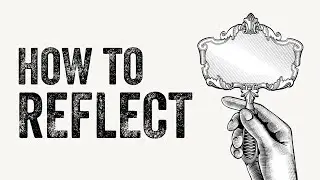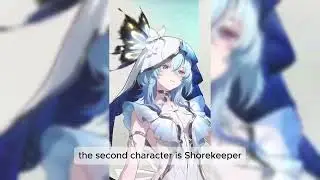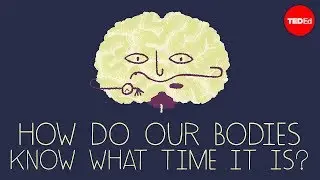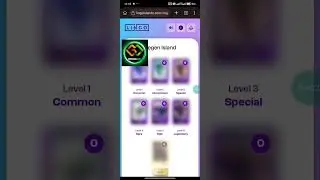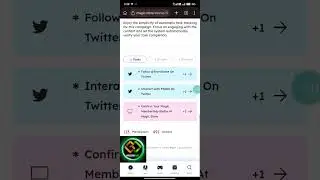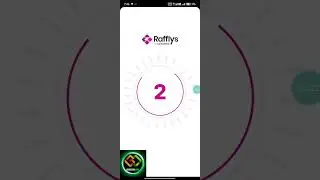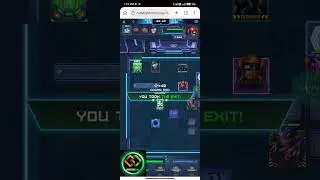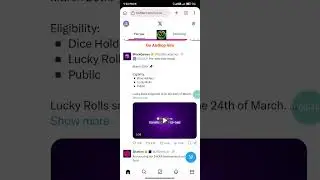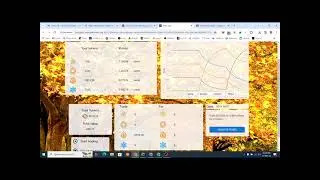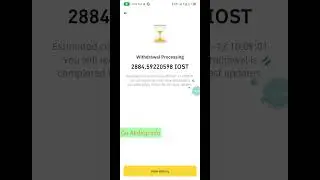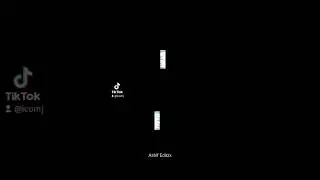Unban Twitter Without VPN Work In restrict country
How to Use Twitter Without VPN
1. Launch twitter app
2. Click on your profile icon at the top left corner
3. Goto “settings and privacy”
4. Under General, click on “proxy”
5. Tick “Enable HTTP Proxy”
6. Insert “5.28.193.36” proxy host
7. Enter “443” for Port