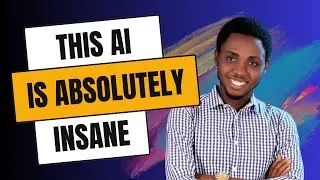How to Clone Any Website Free - Visual Editing & Upload⚡️ [2025 UPDATED]
In this video, we'll explore how to clone any website's data onto your computer for offline use, customize it with a visual editor and upload it to a live server. We'll utilize the terminal and employ the Wget command to achieve this.
You can run the Wget command directly if you're using a MacBook or Linux. However, for Windows users, an additional step is required. You'll need to download the executable file for Wget.
I have made this tutorial beginner-friendly, anyone can do this regardless of your tech background, even if you are as old as my grandmother.
🔥HOT DEAL YOU SHOULD NOT MISS
👉 Hostinger 75% Off ➜ https://dapsdigital.com/recommends/ho... Coupon Code: DAPS
👉 Siteground 60% off ➜ https://dapsdigital.com/recommends/si...
👉 A2 Hosting 67% off ➜ https://dapsdigital.com/recommends/a2...
👉 UIChemy ➜ https://dapsdigital.com/recommends/ui...
👉 10Web 10% Off ➜ https://dapsdigital.com/recommends/10... Coupon Code: DAPS
👉 CloneWebX 35% Off ➜ https://dapsdigital.com/recommends/cl... Coupon Code: DAPS
🔥VIDEO LINKS
👉 Download Wget for windows ➜ https://eternallybored.org/misc/wget/
👉 Prompt One ➜ wget -mpEk https://yourwebsite.com
👉 Prompt Two ➜ wget -pk https://yourwebsite.com
🔥RECOMMENDED VIDEOS
👉 BlueGriffon Tutorial ➜ • How To Edit an HTML Web Page Using Bl...
👉 Buy Cheap On Hostinger ➜ • How to Buy Hosting from Hostinger Sav...
👉 Clone any website with this AI ➜ • How to Clone A Website With AI to Wor...
💬 FOLLOW & GET IN TOUCH:
👉 Send Email: [email protected]
👉 Instagram: / daps_diary
👉 Service Page: https://dapsdiary.com
👉 Blog: https://dapsdigital.com
DISCLAIMER:
All content provided on this channel is for educational purposes only. The tutorials and demonstrations related to website cloning are intended solely to teach and inform viewers about web development techniques and concepts.
Important Notes:
Respect Intellectual Property: Always obtain proper permissions and respect intellectual property laws when replicating or referencing any websites or digital content.
Ethical Usage: Use the knowledge and skills gained from these tutorials responsibly and ethically. Unauthorized duplication or use of copyrighted material is illegal and punishable by law.
Personal Accountability: The creator of this channel is not liable for any misuse or illegal activities conducted by viewers. Always use your skills in a manner that is ethical and lawful.









![How to Install WordPress on XAMPP Server on Windows 11 [2024]](https://images.videosashka.com/watch/irCbb4bhKX8)


![How to Create Blog Page On Existing WordPress Site [2 FREE Methods]](https://images.videosashka.com/watch/0944mcppVhg)

![The Best Product Review Plugin For WordPress: Make Your 1st Product Review Box 🚀 [No Doubt]](https://images.videosashka.com/watch/HbczyKgH-bs)









![Convert Httrack to A WordPress Theme - Convert HTML to WordPress⚡️ [EASY]](https://images.videosashka.com/watch/i2BgVkOVKXM)
![How to Clone Any Website Free - Visual Editing & Upload⚡️ [2024 UPDATED]](https://images.videosashka.com/watch/YpB6lIzOxOs)
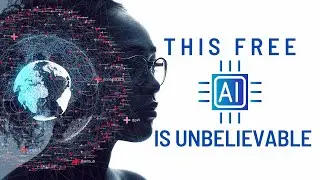

![How To Clone A Website On Your Mobile Device [Android]](https://images.videosashka.com/watch/CBlwZ8GqFd4)