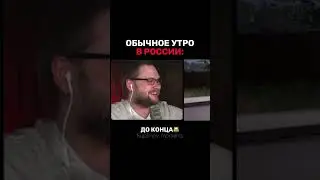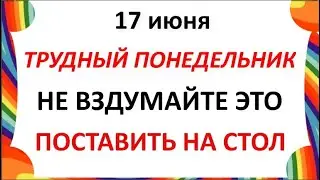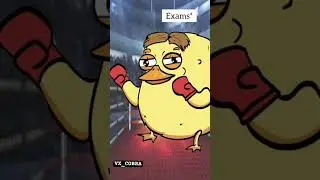Display Negative Numbers in Red Color and in Brackets in Excel
How to display negative numbers in red color and in brackets in Excel: In this tutorial video, we'll explore the step-by-step process of altering the appearance of negative numbers in Microsoft Excel. Learn how to display negative numbers in a visually distinct manner by making them appear in red color and enclosed within brackets or parentheses.
If you've ever wondered how to show negative values in a more prominent way on your Excel sheets, this tutorial has got you covered. Discover the simple yet effective method to change the default formatting and make negative numbers stand out in red color and in brackets.
Whether you're working with accounting data or simply want to enhance the visibility of negative values, this tutorial provides a comprehensive guide on customizing the display of negative numbers. Follow along to ensure your Excel spreadsheets convey financial information clearly and professionally.
By the end of this video, you'll have the skills to effortlessly modify the appearance of negative numbers, creating a more visually appealing and informative presentation of your Excel data.
If you found this video helpful, please leave us a like.
If you're ready to excel at Excel, hit that Subscribe button now! You will not want to miss any of my Excel tips and tricks!
This tutorial covers the following queries:
how to display negative numbers in red and in brackets
display negative numbers in red excel
show negative numbers in red excel
how to display negative numbers in brackets in excel
show negative numbers in parentheses excel
how to display negative values in red and within brackets in excel
how to make negative numbers red in excel
make negative accounting numbers red in excel
negative numbers in brackets and red
change negative numbers to brackets
display negative numbers
#excel
#msexcel
#exceltips
#exceltricks
#exceltipsandtricks
#excelformula
#excelformulas
#excelhacks
#exceltutorial
#YesExcel