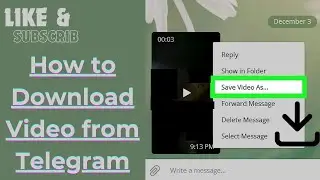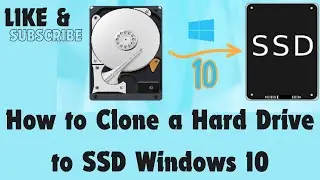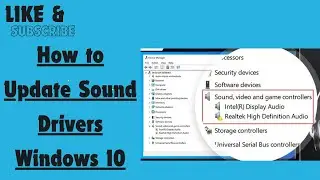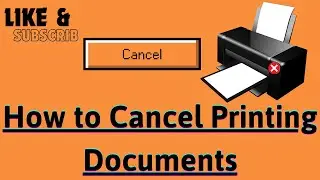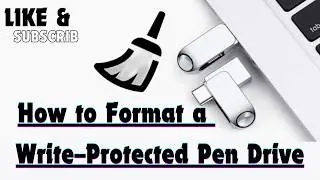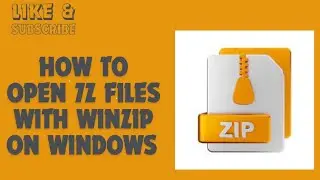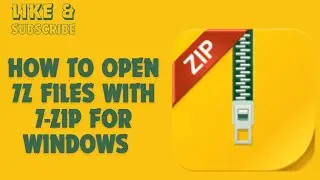How to Force Quit Application on MAC
Sometimes a program will just not respond to any commands and will need to be forcibly shut down. There are a few different ways to do this, depending on the severity of the broken program, and your operating system.
1-Open Force Quit. Press Command + Option + Escape to open the Force Quit window. You will see a list of all active programs.
2-Force quit the program to close. Find the unresponsive program, select it, then click the Force Quit button in the bottom right of the window.
#mac #macos #force #quit #application #commands#forcequit #forcequite #forcequit33 #forcequitart #forcequitapp #forcequitting #forcequit2016 #application #applications #applicationmobile #applicationdesign #applicationprocess #application_mobile #macOS #macos #macosx #mac #maç #machine