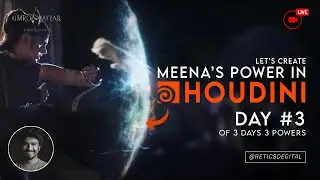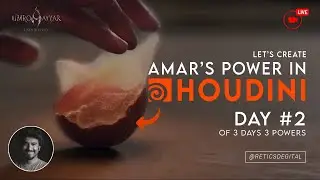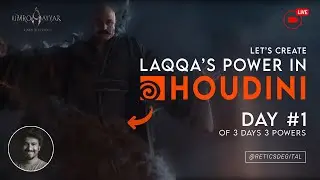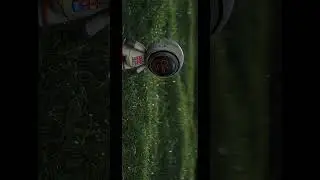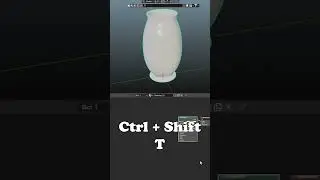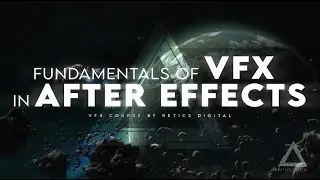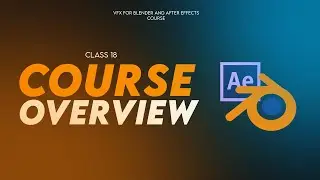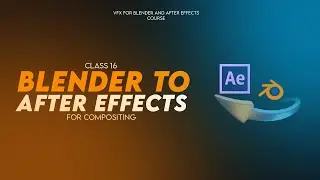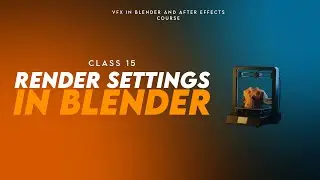Downloading 3D Models and Adding Textures in Blender | Class 11 | VFX in Blender and After Effects
Welcome to Class 11 of "VFX in Blender and After Effects for Beginners"! In this video, I will be teaching you how to download 3D models from the internet and add textures to them in Blender. Get ready to expand your creative possibilities as we bring external assets into our VFX projects.
In this class, I will explain the process of downloading 3D models from various online sources and integrating them seamlessly into Blender. You'll learn how to find high-quality 3D models that fit your project's requirements and import them into Blender with ease.
We'll also explore how to apply textures to these downloaded models, customizing and enhancing their appearance to suit your scene. You'll discover practical techniques for creating materials that match the style and mood of your VFX project.
Throughout the class, I'll share valuable tips on organizing your scene, optimizing your models, and maintaining a smooth workflow when working with external assets.
Download the Assets File Here:
https://rb.gy/ussus
By the end of this class, you'll have the skills to download 3D models from the internet and add textures to them in Blender, taking your VFX projects to a whole new level of realism and complexity. In the next class, we'll delve into the exciting process of creating a complete Blender scene with our models.
Like, Comment and Share.
Hope you'll like it and if you like it, Subscribe, like comment and tell your friends by sharing.
SUPPORT ►
Become a Patron: / yousafrafique
Instagram: / yousafrafique999
Facebook: / reticsdigital
Twitter: / yousaf1438
SUBSCRIBE ► https://www.youtube.com/channel/Retic...
TUTORIALS & VIDEOS ►
Watch our all short films: https://bit.ly/3HO1GFQ
Watch After Effects VFX Course for Beginners: https://bit.ly/3UC17pi
Watch Element 3D Full Course: https://bit.ly/3HZuWJX
Learn VFX: https://bit.ly/3MsseQs
Watch Adobe After Effects Full Course: shorturl.at/abkp7
#blendercourse #blender #vfxcourse #PakistaniVFXArtist #LearnVFX #Filmmaking #VFX #AfterEffects #Cinema4d #OctaneRender





![CALLIGRAPHY ON IPAD TABLET [Arabic script on an abstract background]](https://images.videosashka.com/watch/Uu6CVlzLGhA)