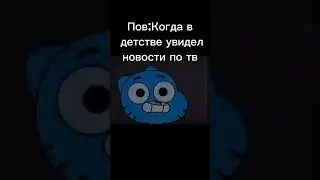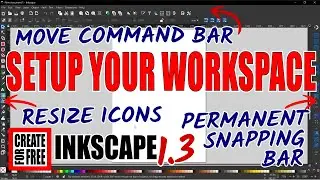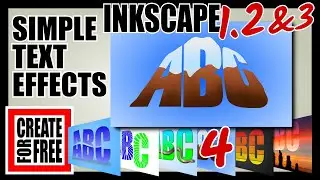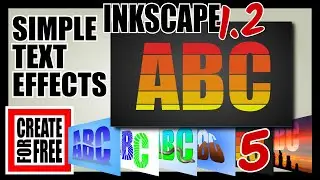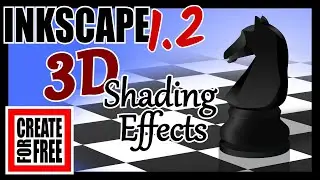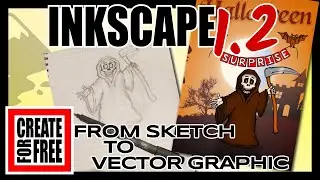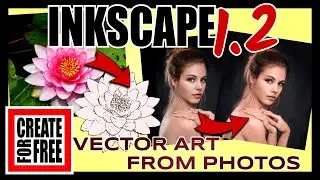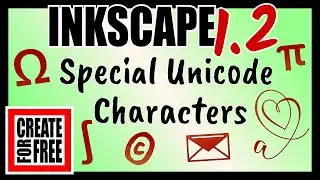Guides Inkscape Tutorial
Using guides in Inkscape can be a great way to speed up your workflow. By creating a template with preset guideline you can quickly product work, snapping to the guides allows you to accurately size and space the elements of your projects fast.
In this Inkscape Guides Tutorial, I show you how to create guides, how to accurately position the guides and I also show you how to set the angle. I also demonstrate how to label guides, change their colour and highlight colour, how to lock guide and toggle the visibility on and off.
I demonstrate how to create guides from the page and from objects, and how to duplicate guides. I explain how to snap guides into position – including how to snap guides tangentially and perpendicularly to paths.
I also demonstrate how to use guides and how to easily rotate an object to sit perfectly on a guide.
In this tutorial, I’m using the latest version of Inkscape – Inkscape 1.1
#createforfree #inkscape #guides
Inkscape logo by Andrew Michael Fitzsimon