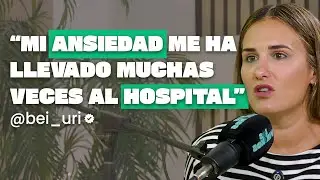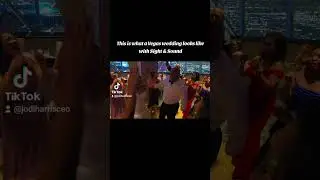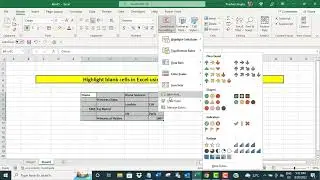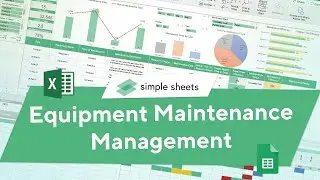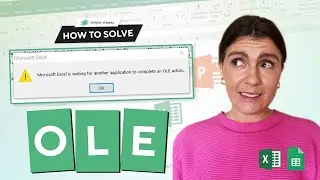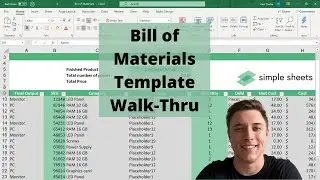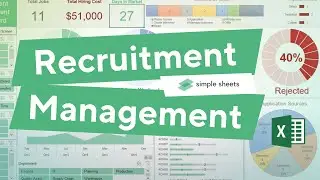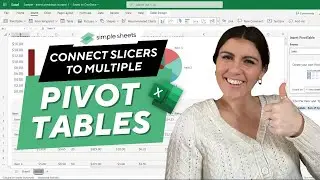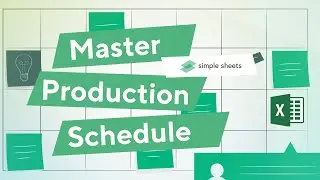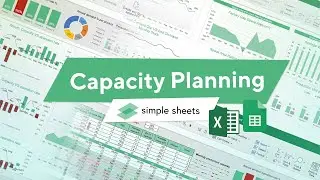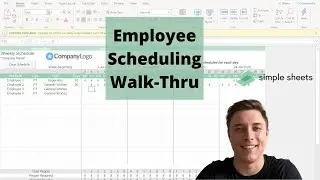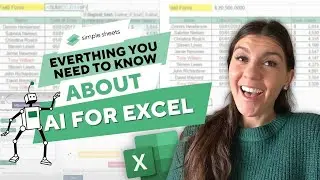Calculate 🧮 the Percentage of a Total in Excel with this Shortcut
In this Excel tutorial, we show you how to calculate the percentage of a total in Excel using the Quick Analysis toolbar. You want to use this shortcut when you have a dataset and want to see how much each row represents of the total pie. And rather than making the calculation manually, you can actually use the Quick Analysis toolbar to do it for you! Here's how 👇
❌ Add up the entire column, divide each number by the total
✅ Highlight your column, click the Quick Analysis toolbar, under totals click % total
#excel #excelshortcuts #exceltips
...
GET ACCESS TO 100+ Dynamic Excel Spreadsheet Templates
🔗 https://www.simplesheets.co/
Project Management 📰
Marketing 📊
Supply Chain and Operations 🚚
Small Business 🦾
Human Resources 👨🏾🤝👨🏼
Data Analysis 👨🔬
Accounting 🧐
Finance 💵
These templates empower you to use Excel to streamline all your personal and business needs.
🦄 Customizable
🧨 Dynamic
🎨 Designed
🏭 Formatted
👩🏫 Instructions and Videos
📈 Reporting Visuals
Get 5 FREE Templates When You Sign Up 👇
🔗 https://www.simplesheets.co/kanban
🔗 https://www.simplesheets.co/plan-do-c...
🔗 https://www.simplesheets.co/gantt-chart
🔗 https://www.simplesheets.co/saas-metr...
Want to 🔐 new skills that improve your income, marketability, and expertise?
Our Excel University has 48+ lectures to help you master Microsoft Excel.
🔗 https://www.simplesheets.co/excel-uni...
We'll walk you through everything you need to know to be an Excel Expert 🏆
🔎 Lookups
🔨 Functions
🧪 Formulas
📊 Charts and Graphs
🔢 Dashboards