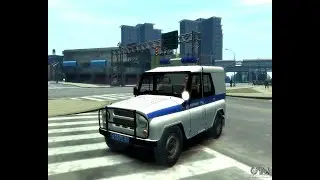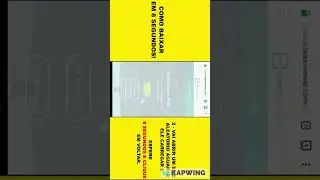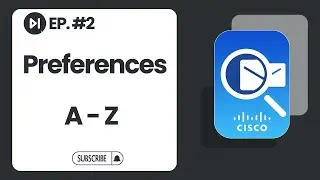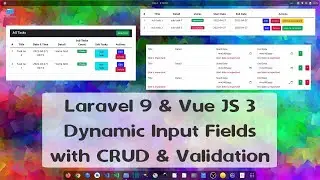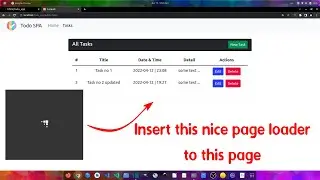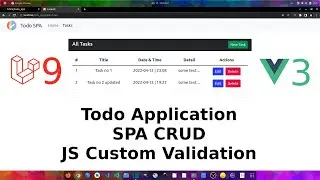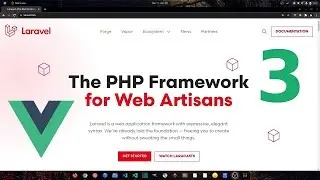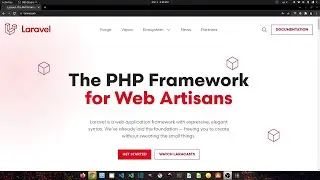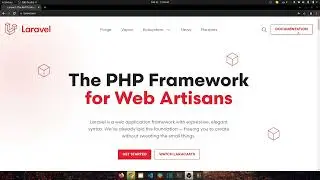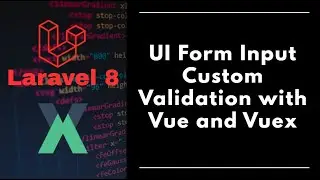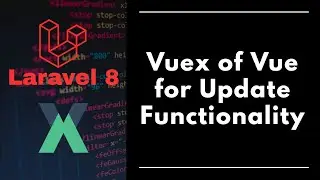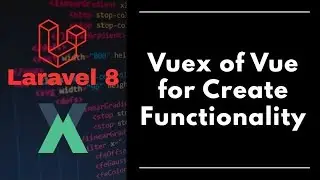Preferences | Ep. 2 | Cisco Packet Tracer
#packettracer #cisco
00:00 - 05:01 Preferences Overview
05:03 - 08:30 Show Animation
08:31 - 10:54 Play Sound
10:55 - 12:28 Show Device Model/Name Label
12:30 - 14:10 Always Show Port Labels
14:12 - 15:46 Disable Auto Cable
15:47 - 17:42 Use Imperial/Metric System
17:44 - 19:15 Align Logical Workspace Objects
19:17 - 21:12 Show Link Lights
21:14 - 23:43 Play Telephony Sound
23:44 - 25:22 Show QoS Stamp
25:24 - 26:35 Show Port Labels When Mouse Over
26:36 - 30:05 Enable Cable Length Effects
30:06 - 31:06 use CLI as the Device Default Tab
31:07 - 33:09 Align Physical Workspace Objects
33:10 - 34:42 Enable Logging
34:44 - 36:14 Color Scheme
36:15 - 37:52 Interface Locking
37:53 - 39:53 Write to PT folder
39:54 - 41:00 User Folder
41:01 - 42:42 Packet Tracer Skills Assessments
42:44 - 45:23 Select Language
45:24 - 47:38 Show/Hide Tab
47:39 - 51:13 Font Settings
51:14 - 55:40 Auto File Backup Interval
55:41 - 58:55 Buffer Full Action
58:56 - 1:00:55 Buffer Filtered Events Only
1:00:56 - 1:03:08 Proxy Settings
1:03:08 - 1:05:06 Trusted Publishers
1:05:07 - 1:07:43 Image Cleanup
1:07:44 - 1:09:15 Show Device Dialog Taskbar
1:09:28 - 1:10:33 Custom Interfaces
1:10:35 - 1:11:43 Administrative Tab Password
Full course here:
• Interface Overview | Ep. 1 | Cisco Pa...



![[FREE] Yeat Loop Kit/Sample Pack -](https://images.videosashka.com/watch/03DRqgOppPE)