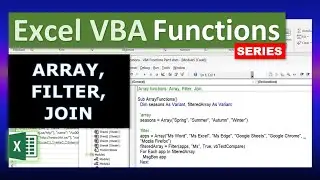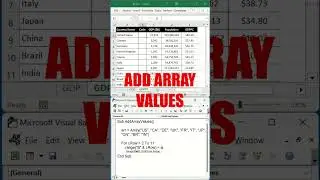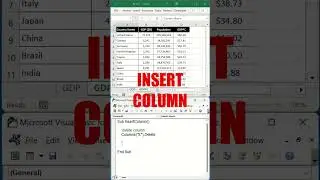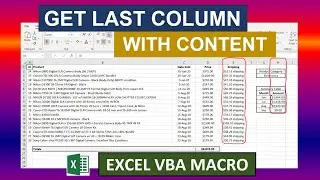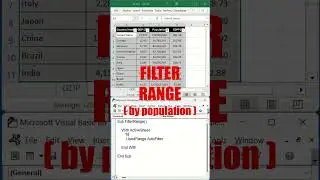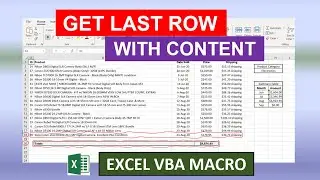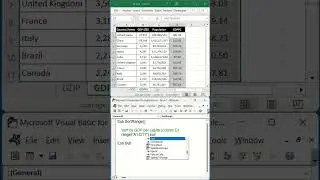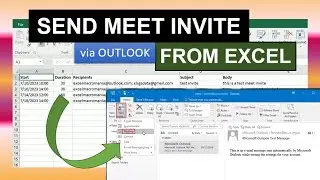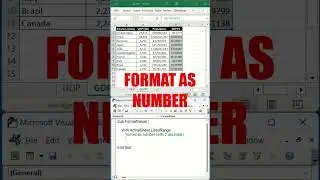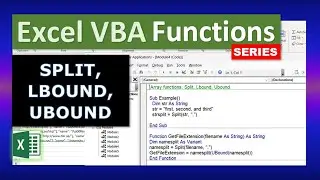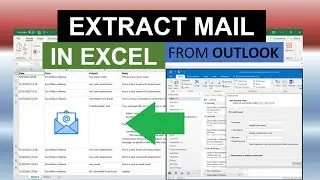Sort Unique Text Values In Cell Excel VBA Macro
Excel Macro/VBA Code available in this post: https://excelmacroclass.blogspot.com/...
In this video we see how to sort unique text values or words inside a single cell in the Excel worksheet using VBA macros. This may come handy when dealing with a bunch of text imported or scraped (also copy/pasted) into a single cell, which we may need to sort or handle in some way. The process consists of converting the text into an array that allows to count the number of words, sort the words in alphabetical order, and do other manipulations of the text such as extracting the words into a range of cells. The macro example is used to sort the text inside a cell alphabetically.
You can find many other macro examples and Excel VBA learning materials (including the Excel VBA Guide for Beginners) in the blog under the link: https://excelmacroclass.blogspot.com/
And yet, if you want more, you can find various Excel applications of different nature in the other blogs of the Excel Macro Mania saga:
Excel Macro Fun (https://excelmacrofun.blogspot.com/)
Excel Macro Business (https://excelmacrobusiness.blogspot.com/)
Excel Macro Sports (https://excelmacrosports.blogspot.com/)