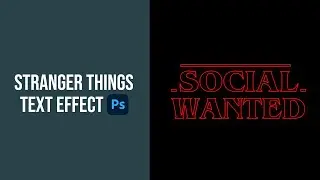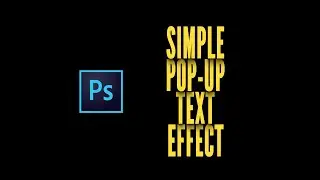Quick "Stranger Things" text effect in Photoshop
This tutorial will show you how to add a stroke and glow effect to text, mimicking the look of the Stranger Things logo. This example is a great way to use Photoshop's layer styles.
#AdobePhotoshop #strangerthings #graphicdesign