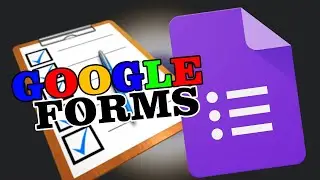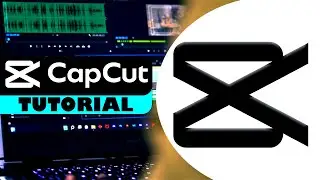HOW TO MERGE CLIPS IN PREMIERE PRO
In this tutorial, we'll show you how to quickly and easily merge clips in Adobe Premiere Pro! Whether you're working on a multi-clip project or need to combine different parts of a video into one seamless sequence, this guide has got you covered.
👉 *What You'll Learn in This Video:*
The basics of merging clips in Premiere Pro.
How to use the "Nest" feature for organizing multiple clips.
The best techniques to combine clips without losing sync or quality.
By the end of this video, you'll be able to confidently merge clips in Premiere Pro and streamline your video editing process. Whether you're a beginner or an experienced editor, this tutorial will help you improve your editing skills and save time in your projects.
🔔 *Don't forget to like, comment, and subscribe for more Premiere Pro tips and tricks!*
Timestamps:
00:00 - Intro
00:05 - Merging Clips
00:48 - Subscribe
Other Related Videos:
How to Animate Lines in Premiere Pro: • HOW TO CREATE ANIMATED LINES IN PREMI...
How to Create Freeze Frame Clone Effect in Premiere Pro: • HOW TO CREATE FREEZE FRAME CLONE EFFECT
How to Create Glowing Text in Premiere Pro: • HOW TO CREATE GLOWY TEXT
How to Increase Video Quality: • HOW TO INCREASE VIDEO QUALITY IN PREM...
#PremierePro #VideoEditing #HowToMergeClips #PremiereProTutorial #EditingTips #AdobePremierePro #VideoEditingTips