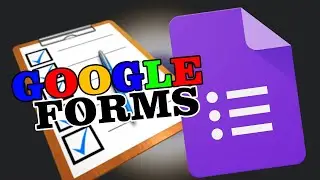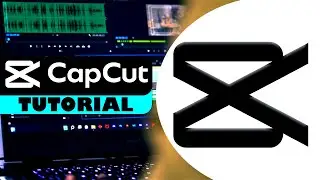HOW TO EXPORT FILES IN SHOTCUT VIDEO EDITOR
In this video, we are going to look at how to export files in shotcut Video editor. Shotcut Video Editor is a free and open source video editor, it is very easy to learn and if your want a Beginners' Tutorial on how to use it, click o this link ( • HOW TO USE SHOTCUT FREE VIDEO EDITOR ... ) to watch. Exporting your video simply means, rendering the video into a specific file format that you can share which includes MP4, MOV, WMV, AVI, AVHD, MPEG-2, MJEG, WEBM etc. even JPEG.
Shotcut Download Website: https://shotcut.org/
Timestamps:
00:00 Intro
00:31 Create New Project
00:49 How to Import Files
01:39 How to Export Files
05:49 How to Change Video Mode/File Format
06:31 Conclusion
Shotcut Beginners' Tutorial: • HOW TO LINK PHONE TO PC
How to Add Text in Shotcut: • HOW TO ADD TEXT IN SHOTCUT
How to Add Transition in Shotcut: • HOW TO ADD TRANSITION IN SHOTCUT
How to Add Blur in Shotcut: • HOW TO ADD BLUR IN SHOTCUT