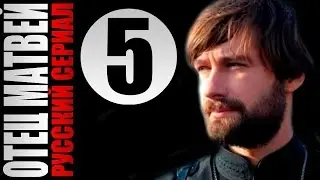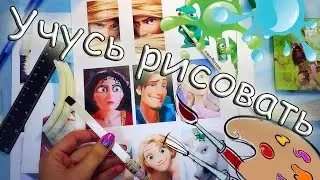Mastering the touch Command in Linux with Real-World Examples
In this tutorial, you'll learn all about the touch command in Linux, a powerful tool for managing files and timestamps. We'll cover its basic usage, advanced options like updating access and modification times, and real-world applications, including simulating file changes, managing logs, and preparing files for migration.
✔️ Create empty files
✔️ Update timestamps
✔️ Simulate file changes
✔️ Manage logs
✔️ Prepare files for migration
✔️ Advanced options and usage
👍 Found this tutorial helpful? Don’t forget to like, share, and subscribe for more Linux and DevOps content!
Commands Used in This Video:
touch
ls -l
find
📚 Chapters
0:26 - 🎬 Introduction - Welcome to the tutorial on the touch command
0:46 - 💡 What is the Touch Command? - Creates empty files and updates timestamps
1:06 - 🆕 Creating Empty Files - Demonstrate creating a new file with touch
1:30 - ⏱️ Updating Access Time - Learn how to update the access time of a file
2:47 - ⏱️ Updating Modification Time - Update the modification time of a file
3:48 - 🚫 Preventing File Creation - Use the -c flag to prevent accidental file creation
4:26 - ⏰ Setting Specific Timestamps - Set custom timestamps for files
5:29 - 🔄 Syncing Timestamps - Sync timestamps between multiple files
6:25 - 🔍 Combining Touch with Find - Update timestamps for multiple files using find
9:25 - ✅ Real-World Applications - Explore practical use cases for the touch command
10:00 - ⚠️ Common Mistakes - Avoid overwriting important timestamps
10:20 - 🎬 Conclusion - Recap of key concepts
#LinuxTutorial #TouchCommand #LinuxTips #SystemAdministration #DevOps #Linux