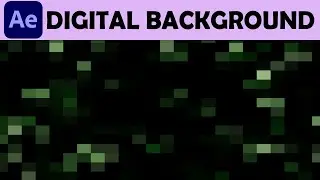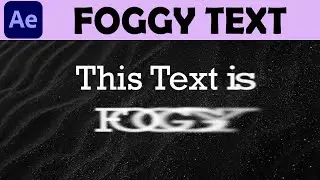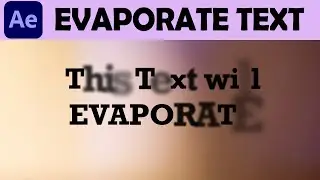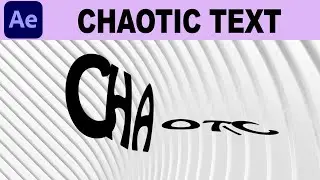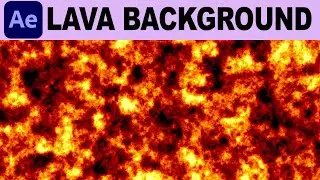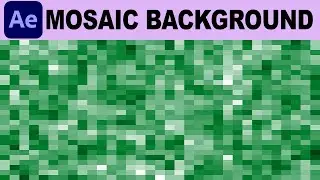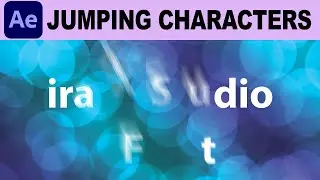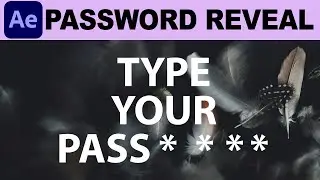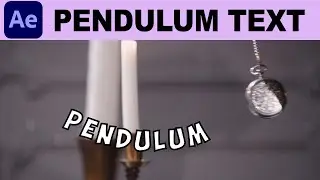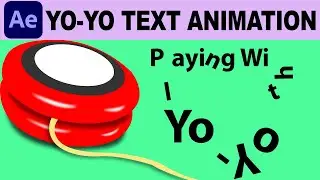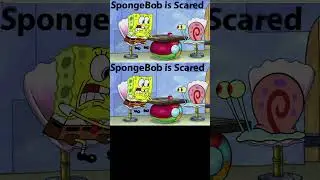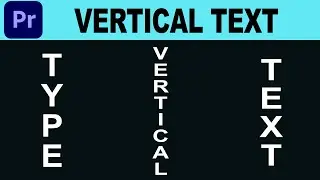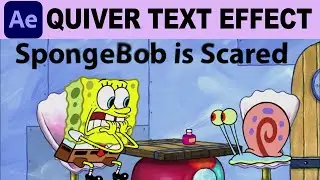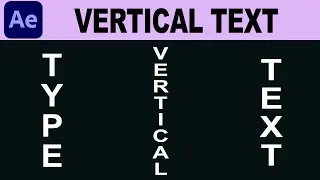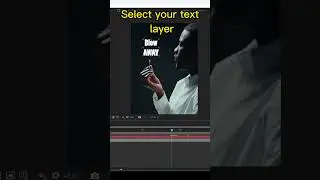Rising Bars Transition - Adobe Premiere Pro Tutorial
Title: "Create a Rising Bars Transition Effect in Premiere Pro | Easy Tutorial"
Description:
In this Adobe Premiere Pro tutorial, learn how to create a striking Rising Bars transition effect effortlessly. We'll be using an overlay from ProductionCrate to achieve this professional look.
🔗 Link to ProductionCrate: [ProductionCrate](https://productioncrate.grsm.io/iraFX)
Transition Overlay Used: Rising Bars Transition
Key Steps:
1. Download the Rising Bars Transition overlay from ProductionCrate.
2. Import the overlay into Premiere Pro.
3. Place the overlay on top of your video clips in the timeline.
4. Adjust the transition settings for a seamless effect.
Ready to enhance your videos with a cool rising bars transition? Subscribe for more straightforward tutorials, and like this video if you found it helpful. Stay tuned for more Premiere Pro tips and techniques!
#PremiereProTutorial #RisingBarsTransition #VideoEditing