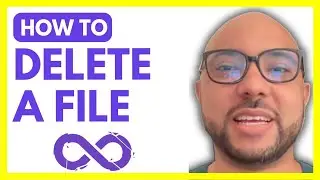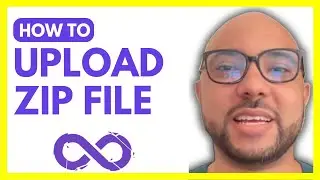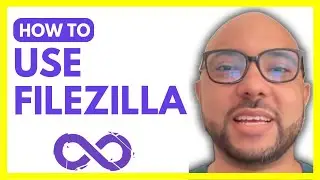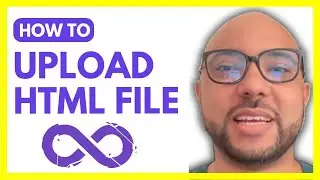How to Extract ZIP Files in Hostinger
Try Hostinger: https://bensexperience.com/goto/hosti...
If you're looking for a simple guide on how to extract zip files in Hostinger, look no further! In this video, I'll show you how to do it quickly and easily.
------
If you have a Zip file that you need to extract, you can do so using the Hostinger File Manager. Just follow these simple steps:
1. Log into your Hostinger hPanel and navigate to the Files section.
2. Locate the Zip file you wish to extract and right-click on it.
3. In the top menu, click on Extract/Unarchive.
4. Choose the location where you want to extract the files and click Extract File(s).
5. That's it! Your Zip file will now be extracted to the chosen location.
If you need any further assistance, feel free to leave your comment below. I will be more than happy to help you out!