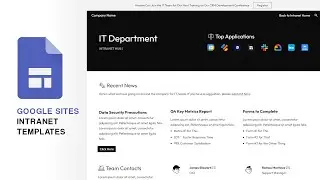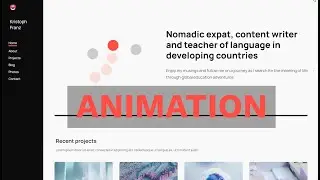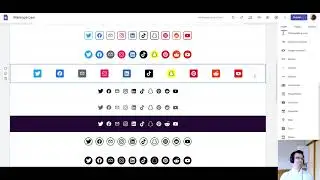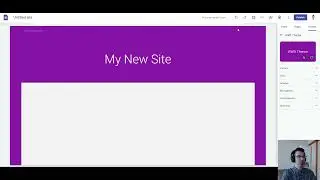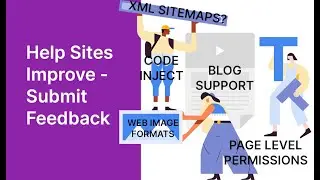Google Sites Tutorial 2023 - How to Use Google Sites to Create a Free Website
Learn how to use Google Sites to create a public website. This beginner's tutorial will show you how to build a free business website in about ten minutes! Join me in designing a brand new site and learn some of the basic of what you can do with Sites. We will cover the first steps of starting a Google Site to publishing your work.
What is Google Sites? Google Sites is the free, no-code site builder application by Google. Google Sites can be used to create team sites, intranets and even public-facing websites.
My Website: https://www.kirksvillewebdesign.com
My Google Sites Templates: https://www.kirksvillewebdesign.com/g...
Follow me on X: / googlesiteswd
References:
Custom domain setup tutorial: https://www.kirksvillewebdesign.com/g...
Inspiration Google Workspace Website: https://workspace.google.com/intl/en_...
Timestamps:
00:00-00:58 What is Google Sites?
00:59-01:59 Create and Name Your Google Site
02:00-03:01 How to Use Pages
03:02-04:20 Adding Text Boxes
04:21-06:14 Create a Custom Theme
06:15-08:24 Insert Elements and Page Layout
08:25-09:34 Preview Google Sites
09:35-11:28 Review, Share & Publish
Other Subject Covered in this Google Sites Tutorial:
Create a Google Sites page, order pages, hide pages, delete pages and create subpages. Choose custom colors, fonts and upload a logo. Upload and add images. Add a footer and create different page sections. Preview site. Change navigation options like the background color and working with components.
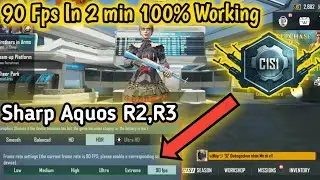













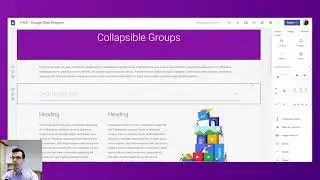
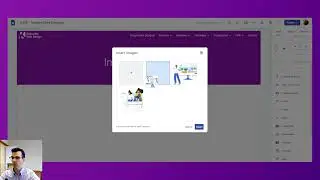
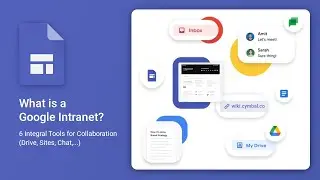
![15 New Google Sites Examples [2023] Inspiration for Websites, Portfolios, Team Sites and Themes](https://images.videosashka.com/watch/orEfLUfEZ_I)